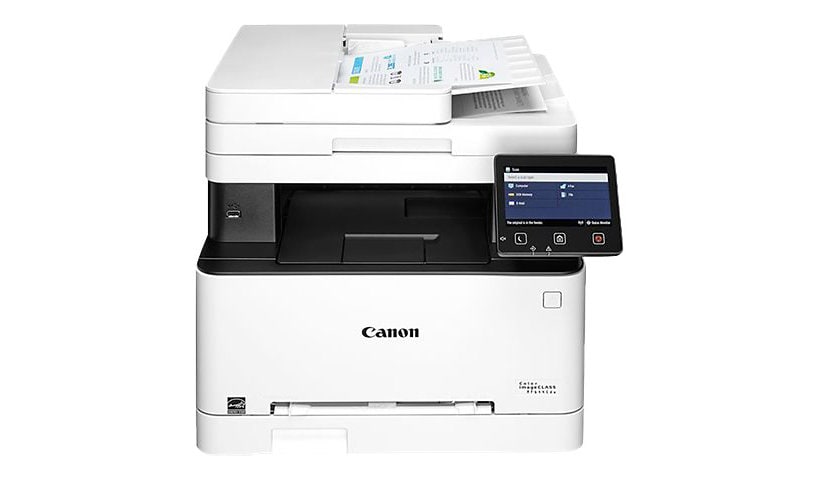
Caractéristiques techniques en un clin d’œil
- Imprimante multifonction
- Laser
- Jusqu'à 22 ppm (impression)
- USB 2.0
- Wi-Fi(n)
- Couleur
- Avis légal (média)
- 250 feuilles
- Gigaoctets LAN
- Hôte USB 2.0
Connaître son équipement
Aucune description marketing n'est disponible.
Ajouter pour comparer
Enhance your purchase
Canon ImageCLASS MF644Cdw - multifunction printer - color is rated
3.20 out of
5 by
125.
Rated 5 out of
5 by
Glroberts700 from
Printer
Great product. Works great.
Date published: 2021-09-14T00:00:00-04:00
Rated 5 out of
5 by
MsV from
Don't Do It!!
Bought this printer based on Tech Dept advise and what a MISTAKE!!!
It's terrible!! Printed for about 2 months now it's trash. Not Worth it at all!!!
Date published: 2022-10-11T00:00:00-04:00
Rated 5 out of
5 by
Lib from
Pulling our hair out
We've owned a number of printers but never have we ever had so many problems just getting one to print. The connection to the printer and keeping the software updated are just maddening. It worked well for several months anyway.
Date published: 2022-03-30T00:00:00-04:00
Rated 5 out of
5 by
Will Hates This Scanner from
WORST. SCANNER. EVER.
This is NOT compatible with a Mac. I spent HOURS with a tech and they still could not help me get it set up the scanner to work consistently. 9/10 an erroneous error message will pop up and no amount or rebooting (the canon or my computer or my router) would do the trick.
Date published: 2022-04-19T00:00:00-04:00
Rated 5 out of
5 by
MartyG from
Not user friendly in any way!!!!
The quality of the printing and scanning is great. But the hassle to use the machine is not worth it in any way. Emailing or scanning makes you want to through the machine out of the window. Customer Support is not available outside of M-F 9-5 so you better need them during those times....no reason at all I cannot get this to work. I am Microsoft Certified, use computers every day all day with my job, worked in an office for 40 years and cannot get email to work to save my life....updated everything. Ridiculous.
Date published: 2022-05-28T00:00:00-04:00
Rated 5 out of
5 by
Just Say NO to Canon from
Nothing But Trouble
It seems Canon has produced a printer of such poor quality that it should have it's own classification in the Product Hall of Shame. Nothing works easily and print quality is terrible. If you are considering this printer ... save yourself nothing but headaches and heartaches, do not buy it!
Date published: 2022-09-07T00:00:00-04:00
Rated 5 out of
5 by
Rob D from
Don't Do It!!!
The unit worked for a couple of weeks and of course now it's having connection problems, doesn't scan, and doesn't copy. I have to go into the office just to print now. I have to uninstall and reinstall the driver once every week. The biggest waste of money ever.
Date published: 2022-09-08T00:00:00-04:00
Rated 5 out of
5 by
Agitated from
Terrible printer!
I have purchased probably over 200 printers for my profession. This is the worst printer that I have ever purchased, in terms of its ability to function on a day to day basis. I bought two of these printers. To use them wirelessly, they have to be constantly reinitialized. If you are using more than one device, half of the time you have to reset the access point as well. When they are wired via USB, they randomly popup all sorts of weird errors, like for example, it will just beep, give no error at all, but will not print. The device must be turned on and off again to print. Wait a day or so, and it starts to exhibit the same problem again. Both of the printers have been nothing but a headache since they were acquired. I would suggest looking for a different model.
Date published: 2022-08-12T00:00:00-04:00
Rated 5 out of
5 by
echan from
Doesn't work with Apple Airprint as advertised
Apple Airplay doesn't work except after a reboot. Never fixed, long documented problem. I have to power cycle the printer everytime I want to print from iOS device. My Canon inkjet works just fine though, as did my HP printer before this one..
Date published: 2022-04-30T00:00:00-04:00
Rated 5 out of
5 by
Jdawg from
MF644Cdw
I really like this printer after using it for several months. The connection to my home network was frustrating however as it repeatedly would lose connection and require a printer reboot each time. Canon support offered suggestions that didn’t resolve the issue and only after searching the web did I find that using a static IP would work to maintain the connection. Not sure why two different Canon tech support people didn’t suggest this but overall I am happy with the printer. Easy to use, very good print quality (B&W and color), good touch screen, and prints easily from my mobile devices.
Date published: 2022-07-15T00:00:00-04:00
Rated 5 out of
5 by
LeeF from
Best of the Bunch
We've had this printer just over a year and it has been the workhorse of a small SOHO network with three computers accessing it for printing and scanning. I've had printers before that I have wanted to throw out the window and frankly was holding my breath with this one. I can finally exhale. After 13 months having gone through the starter cartridges and 30% into the new ones, I can attest to at least our experience that this is dependable and output (both scan and print) are of good quality. If I had one gripe, it may be that the software is a bit less elegant than it could be, but that was overcome with a small learning curve (for example, using the ADF to make double sided copies can be done from the touch screen - but making double-sided SCANS has to be done from the software - go figure). I give this 5 stars easily because while the learning curve is a one-and-done thing, the quality endures.
Date published: 2022-04-21T00:00:00-04:00
Rated 5 out of
5 by
Jeff mango from
Rarely works
We purchased this product to print invoices for our business. It is very slow to print, very loud, and it will not work with apple products. Terrible mistake for any business.
Date published: 2023-01-04T00:00:00-05:00
Rated 5 out of
5 by
MJRE from
Terrible scan quality
I scan and email legal documents daily. I’m embarrassed to send such poor quality documents that look very unprofessional.
Date published: 2023-01-18T00:00:00-05:00
Rated 5 out of
5 by
Alexh from
Bad product
The transfer belt of the printer was broken in pieces after a year of use.
Date published: 2022-11-10T00:00:00-05:00
Rated 5 out of
5 by
PamEy24 from
Works great when it works, which isn't often
DO NOT BUY THIS PRINTER
In order to use it, you will often need to update the firmware and it is always a hassle doing that as you have to jump through hoops troubleshooting. It is different every time. I really hate this piece of junk!! The only reason I have this working is because I'm stubborn am willing to spend hours to make it work. At this point I just want to buy a new printer.
Date published: 2022-12-14T00:00:00-05:00
Rated 5 out of
5 by
Garbage MFP from
Awful scanning.
This really is a pale comparison of what their enterprise copiers are. Scanning quality is garbage and can only be achieved using a native Windows app that looks like it was designed around the MS XP api. Please just pay the extra money (these are always "on sale") for an HP.
Date published: 2023-02-03T00:00:00-05:00
Rated 5 out of
5 by
Alfy from
Good and Missing some features.
Great printer… no FAX and paper tray only holds about 100 sheets.
Date published: 2021-11-30T00:00:00-05:00
Rated 5 out of
5 by
ExampleBob50Msinglehot from
Horrible Features compared to HP
It just doesn't have the type of apps and software power for Mac that HP has. After this I am going back to HP
Date published: 2022-01-25T00:00:00-05:00
Rated 5 out of
5 by
Jonas from
Very Good Printer / Scanner / Copier
I’ve owned and used this printer combo for a year now and love it.
The print quality is comparable to that of a large, office printer, and the scan quality is the same, as long as you adjust the scan setting to “high quality”.
We use it as a home office / work from home printer, and I can really say that it has given us no trouble, and has outperformed our expectations.
Would highly recommend!
Date published: 2022-01-21T00:00:00-05:00
Rated 5 out of
5 by
Carol K. from
Instructions were incomplete
The prints are sharp and glorious, 5 stars for the results. And it seems to be good value for the price. However, it was far from plug-in-and-print; instructions were incomplete. It loses a star over the amount of hair we lost trying to make the thing work. Every time it printed one page, its display would read "IP address changed" and would not work until we reconfigured it, again. After weeks we finally straightened out it...good thing we were not desperate for it to work immediately. It came with an odd random plastic bit we have no idea what for. It also took 3 months to be delivered, but THAT was not the printer's fault.
Date published: 2022-01-26T15:41:18-05:00
Rated 5 out of
5 by
Rob Mad from
Horrible!
This is the worst printer/copier ever! This printer cost me money as it stopped printing, working and/or interfacing. I hate this copier.
Date published: 2021-12-08T00:00:00-05:00
Rated 5 out of
5 by
MagicSaxMan from
Worked great for 15 months
I thought the printer worked great until the fuser started smearing toner all over my prints then ate a sheet of paper. Oh, and a piece fell out of it as well.
Date published: 2021-12-10T00:00:00-05:00
Rated 5 out of
5 by
Rebs from
Do not buy.
I've owned this printer for almost two years and while it prints nicely, it's HORRIBLE to keep updated. The drivers simply stop working, and the printer constantly shows "offline" even though it's plugged in directly to my computer. I have to download new drivers for it nearly every week, sucking hours of my time. Do not purchase this printer.
Date published: 2021-12-13T00:00:00-05:00
Rated 5 out of
5 by
Buc Stops Here from
After 1 year it works well but the software something to be desired
I bought this a year ago and the printer cartridges are easy to replace and the printer gives good instructions on how to do it. Setting up the printer is harder than most brands, as the software balks to be installed and I had to use their support to get it installed on one computer. It does print well, copy well, and fax well. The colors are nice too. The automatic cartridge refill feature if you go the Canon website works perfectly as well. The cartridges run low, and the printer orders for you a new cartridge before it runs out - for less than the price in the stores. That is a particularly nice feature. The issue others report is true as well. For example, while the wireless printing has worked all year with the laptop computers with no problems whatsoever, the one desktop printer connected with an USB cable the drivers seem to fail about once every 6 months. If you don't mind going to the website to reinstall the drivers then the printer is worth it. If this is going to drive you crazy, don't get it. However you won't beat the price for this multifunction color laser printer anywhere. I had bought an HP Color laser Pinter one month before this unit, but it did not even work out of the box so I returned it. This is better than HP for sure.
Date published: 2022-02-05T00:00:00-05:00
Rated 5 out of
5 by
Denver Dave from
Spooling often takes several hours - printer is worthless
I bought this printer about a year ago and initially it worked wonderful. It printed clean, crisp, and fast. Then about a month ago it stopped recognizing my laptop or my wife's computer. I reinstalled the drivers and it worked again for about a week. Now when I send something to the printer it gives an error and stays in the spooler. Nothing I can do on the printer or computer will get it to print. Then, overnight, 10 hours later, the job will finally print. This is worthless.
Date published: 2022-02-06T00:00:00-05:00
Rated 5 out of
5 by
CanonNOmore from
SECOND time I can't print with 10 percent in cartridge
so much for "saving the planet" what a waste! I hate hate hate this product. RIP OFF
Date published: 2022-02-21T00:00:00-05:00
Rated 5 out of
5 by
BMC from
Terrible Print Quality and Clunky interface
This printer has been difficult to use and suffered from poor print quality and really unintuitive user interface from the beginning. It requires resetting on the network repeatedly. The print quality if very poor and you cannot just adjust it in the print driver. I have spent hours trying to find out how to adjust print quality but cannot figure it out. I've downloaded the actual Canon drivers rather than using Apple's drivers. It has recently also begun leaving glops of color all over pages while the print is very faint. I'm right now on hold with Canon support and received a message that the wait would be over an hour! This looks like it will be our first and last Canon printer. It has been a bitter lemon.
Date published: 2021-09-30T00:00:00-04:00
Rated 5 out of
5 by
MAL14 from
NOT USER FRIENDLY OR INTUITIVE!!!
Gave this printer a year to prove its worth. Failed miserably!!! I can honestly say I have never been so frustrated over anything in my entire life more than this printer and user manual. I cannot return it, cannot even give it away.
Date published: 2021-10-09T00:00:00-04:00
Rated 5 out of
5 by
Hari from
Nice
Nice printer except it keeps making noise for little longer after finishing the printing
Date published: 2021-09-09T00:00:00-04:00
Rated 5 out of
5 by
Me from
First laser printer
Great quality at an affordable price
Date published: 2021-07-18T00:00:00-04:00
Rated 5 out of
5 by
Gary from
Printer
Great product. Works great.
Date published: 2021-09-14T00:00:00-04:00
Rated 5 out of
5 by
Kelly from
Great all in one for our family.
Only complaint is that it doesn't scan double sided.
Date published: 2021-09-21T00:00:00-04:00
Rated 5 out of
5 by
Moosie from
Canon printer
I love this printer. I can send a print from my phone and don’t have to worry about connecting a usb cable. It makes printing easy.
Date published: 2021-07-08T00:00:00-04:00
Rated 5 out of
5 by
JG from
Nice printer
Quiet, fast, high quality printing.
Like it so far.
Good for busniness
Date published: 2022-01-17T00:00:00-05:00
Rated 5 out of
5 by
Steve from
Good home office printer
Had lots of problems with inkers and the printing heads clogging. Not an issue here. Easy to set up. Great print quality. Pretty loud though in a small office.
Date published: 2021-08-22T00:00:00-04:00
Rated 5 out of
5 by
A Hernandez from
Excellent printer
Excellent printer and great picture quality in color
Date published: 2021-05-30T00:00:00-04:00
Rated 5 out of
5 by
aloret from
Good printing, good scanning, good stuff
So far, so good with this printer. I had grown sick of the unreliability and expense of inkjet printers, and figured I'd pay more upfront for something with less ongoing cost. And so far I am not disappointed. The quality of the prints is higher than I was expecting, even in color it produces output of an acceptable quality. Maybe not enough to print photos and frame them, but good enough for everyday color printing. The scanner's ADF works well, and I found it to be a smoother process than every other scanner I've ever used, particularly with its ability to automatically send the results to your own computer or an email address. So far so good as long as it holds up durability-wise.
Date published: 2021-07-04T00:00:00-04:00
Rated 5 out of
5 by
No from
Canon Printer
This printer has some amazing features and options. Color is clear no smudge lines. Only problem is I'm still learning how maximize its usage.
Date published: 2021-11-04T00:00:00-04:00
Rated 5 out of
5 by
Oscar Daniel from
Disapointed
Very noisy, loud and expensive maintenance.
Date published: 2021-07-20T00:00:00-04:00
Rated 5 out of
5 by
George O from
Great multi-purpose printer
Great printer, a little loud, like two sided copying
Date published: 2021-06-23T00:00:00-04:00
Rated 5 out of
5 by
Judy Forry from
Quality and Performance at it’s best!
I have a home office with a demanding job. This scanner and copier has been getting a real work out. I needed a piece of equipment that could handle the work load and I got it! I am very pleased with the quality. A+++
Date published: 2021-05-26T00:00:00-04:00
Rated 5 out of
5 by
Rooth from
good but noisy.
works fine, is really noisy. Bummer that AirPrint is so cumbersome to use.
Date published: 2021-08-11T00:00:00-04:00
Rated 5 out of
5 by
DD from
Printer??
Could not get to connect to my lap top.
Date published: 2021-05-18T00:00:00-04:00
Rated 5 out of
5 by
r hoffses from
Canon Laser Printer
This is a great printer, which since Dell no longer manufactures printers, was Dell's suggestion. A little confusion on delivery date. No problem. Got help to make sure Canon printer driver, not MS driver got installed. Very responsive (using wireless connection). Still an odd problem getting the paper source to be "drawer" not "multipurpose. Called tech support. Seemed to fix it, but printer still selects "multipurpose" at times. Other wise I am very pleased with the printer.
Date published: 2021-06-05T00:00:00-04:00
Rated 5 out of
5 by
NA from
Dell purchase
Easy to purchase on the Dell Account website.
Date published: 2021-06-16T00:00:00-04:00
Rated 5 out of
5 by
Jerry W. from
Great product
Good print quality. Very easy to set up. Easy to use software.
Date published: 2021-07-10T00:00:00-04:00
Rated 5 out of
5 by
Radioshoppe from
Menus and Linux drivers need improvement.
The menu system needs a complete overhaul. It's not intuitive at all. The printer needs to have up to date Linux drivers. A high end printer like this needs to easily function in a Linux environment.
Date published: 2021-08-03T00:00:00-04:00
Rated 5 out of
5 by
Happy customer from
Canon imageCLASS MF644Cdw printer
Good and quick printer. I had some difficulties setting it up as a house wireless printer - had to try a couple of times, and some instructions were not accurate. Colors do not print well, maybe the original printer cartridges are to blame. And I still have to figure out, how to get new cartridges, as Dell does not seem to be selling those.
Date published: 2021-09-22T00:00:00-04:00
Rated 5 out of
5 by
Stick from
Grateful!
It’s absolutely wonderful and functional. Love it!
Date published: 2021-07-17T00:00:00-04:00
Rated 5 out of
5 by
AdaMan from
Near real images
Very nice printout and colorful images near natural, more functions than I get to use.
Date published: 2021-08-29T00:00:00-04:00
Rated 5 out of
5 by
Vince from
Like It
I am going to say five star since I only use it when needed. I don’t use it a lot like some may do.
Date published: 2021-07-06T00:00:00-04:00
Rated 5 out of
5 by
Big Mac from
Easy to use great quality
It works fantastic! Easy setup to share printer on the lan and to fax/scan to file via share drive. No software installation was necessary on any of the win 10 machines in use.
Date published: 2021-07-06T00:00:00-04:00
Rated 5 out of
5 by
A C from
Unable to print with proper install
I successfully installed the printer according to the manual directions. Next time I went to print, I couldn't. I uninstalled and reinstalled, could print, then again, my Windows 10 system couldn't even find the printer and as of today I am still unable to print. I nee FREE support to get this issue resolved. Support is offered, but at a cost, which is BS.
Date published: 2021-05-30T00:00:00-04:00
Rated 5 out of
5 by
Mags from
Why did I wait so long?
Very happy with my Canon laser printer. Much more than a printer, and incredible copy quality and speed. Why did I wait so long to purchase a laser printer?!
Date published: 2021-06-11T00:00:00-04:00
Rated 5 out of
5 by
Tolidano from
great prosumer color laser multi-function printer
Download the drivers from Canon for your computer before wasting your time. The default drivers selected on Windows and Macs are barely usable. Also make sure you configure it to use Wireless if that’s what you want, it can look like it’s connected but only using the wired port, even if it’s unplugged. The custom memory for exotic labels works well, as does the feeder. A little louder than I hoped but overall a great device. And at the price, unbeatable.
Date published: 2021-09-20T00:00:00-04:00
Rated 5 out of
5 by
Nilda from
User friendly
Best scanner, copier, fax all in one
Date published: 2021-08-11T00:00:00-04:00
Rated 5 out of
5 by
Shay from
Hop right into this new machine like a would a new sports car LOL!
Very well set up for easy install. I had no problems with the set up at all. Machine is quiet, nice print quality. I do not know yet how long the ink is going to last due to only owning the machine for a short amount of time (I am still on the temporary ink set that came with the machine. Reason for choosing this machine I had an older Canon I have had for serval years in which it served me well, I also have a Dell which I've now for about 6-7 years without any issues and I love it. I do print photo's as well as letters.
Date published: 2021-06-12T00:00:00-04:00
Rated 5 out of
5 by
Happy camper from
Quick set up, works like a charm!
Works like a charm. Easy to set up, with plenty of starter toner. All in all, a great value.
Date published: 2021-08-17T00:00:00-04:00
Rated 5 out of
5 by
Office manager from
Maybe it's a good printer, who knows?
Bought the printer two months ago. It was ok for a couple weeks, then stopped being able to scan from the machine to the computer. Dell provides support, which consists of rejecting all attempts to gain support with endless hold times and repetitive demands for information which it then rejects. Couldn't even return the thing. Just had an outside contractor come and spend a couple hours doing magic, and now we hope for the best.
Date published: 2021-09-01T00:00:00-04:00
Rated 5 out of
5 by
Roman from
High quality printer but noisy
Great quality printing. However a bit slow to respond (wireless and noisy
Date published: 2021-09-16T00:00:00-04:00
Rated 5 out of
5 by
mebdfg from
garbage !
loses connection to my internet continuously- not user friendly or intuitive
Date published: 2021-08-09T00:00:00-04:00
Rated 5 out of
5 by
Blokleak from
Great Printer
Had initial set-up problems (Wi-Fi after getting it sorted out works like a dream
Date published: 2021-08-07T00:00:00-04:00
Rated 5 out of
5 by
Dan R from
Absolute garbage
This printer is the most worthless thing I have ever bought. The wireless connection drops at will, it is NOT user friendly for ANYTHING. It's advertised to print and copy legal size paper, but you have to stand there and feed each piece individually; furthermore, when copying that size, the paper size and type must be entered before each page. Maybe it'll work better if a wire is hooked to it, but I don't have room in my office area to do that. Buyer beware...this thing looks fantastic but is a total and complete waste of money. I had a Canon printer before this one that worked perfect, never an issue, and the printer was probably at least fifteen years old when it quit. This printer is only good for target practice or for driving over with a heavy piece of equipment...I'll probably try to sell it to avoid using it for either of those options. And the customer support is useless...only open on weekdays from 10-5 or something like that.
Date published: 2021-08-31T00:00:00-04:00
Rated 5 out of
5 by
Mystical from
Not a good buy
Ever since I got this printer it hasn't worked right. The quality of the document or picture isn't very well. Of course, I am no expert on printers but I have worked with a few in my 50 years and this one I would not purchase again. The system is too complicated and the screen is too hard to maneuver.
Date published: 2021-08-16T00:00:00-04:00
Rated 5 out of
5 by
Nina4 from
So much time spent trying to do anything
Whenever I try to print, or copy, or scan, there is always something that will get in my way and make me spend hours: the wifi connection not working between my laptop and the printer, the size of paper to print on not being available to select from, the scan of legal document cutting the bottom part to fit into a letter format, etc. It has been headache after headache and I very much regret this expensive buy!
Date published: 2021-09-15T00:00:00-04:00
Rated 5 out of
5 by
Garret S from
Awful - A Headache in a box. JUST DON'T DO IT, get something else
DO NOT BUY the printer!
I have never owned a printer that reliably delivers so much FRUSTRATION. And I have owned many printers in my day. Selectric, Daisy-wheel, DECwriter, Epson, HP, and NOTHING compares to the aggravation I've had owning this piece of junk. And the Cannon Support is basically non-existent. Sure, you can eventually get it print something, or maybe scan something, but the amount of time you will spend per page successfully printed will make you scream. I guess the good thing is that you're not going to be spending much on printer cartridges, since the chances or ever using one up in the average lifetime is nil. Also, this printer won't work with Windows XP, Some Windows 7, Android cell phones, and other computers that are not the latest Windows 10. My old HP all-in-one printer worked with them all, and was frustration-free, until it failed after 8 years of hard use. DON'T BUY A CANON PRINTER - JUST DON"T DO IT! You've been warned. Learn from our misfortune.
Date published: 2021-09-10T00:00:00-04:00
Rated 5 out of
5 by
Doris999 from
Great features, very good quality color prints for the price.
Bought this 2 months ago. Great features, very good quality prints for the price. got some help setting it up the first time, and it's working excellent.
Date published: 2021-07-23T00:00:00-04:00
Rated 5 out of
5 by
AL1 from
Jam Master
We bought this printer because our old one when down after working for over 10 years. Then we bought the (JAM MASTER). The bad part is we rarely use this printer because you'll spend 20 minutes trying to clear feeder errors which is frustrating and wasteful on paper. I bought the top-of-the-line Hammermill premium 99.99% jam-free paper. Ha, I guess we are the 00.01% that will JAM. I am ready to call Uber and let them deliver this thing to the front steps of their Head Quarters! Please DO NOT WASTE TIME with a wolf in sheep's clothing.
Date published: 2023-02-22T00:00:00-05:00
Rated 5 out of
5 by
Teacher J from
My Printer Keeps Malfunctioning
I have a Canon MF644Cdw. Once I set up the printer drive, it prints but after a month the printer connection to my laptop stops working for no apparent reason. I keep getting error message that "cannot find printer". I have had this issue after printer drives put on two laptops. The printer works for about a month and then stops printing or connecting to my laptop. Why?
Date published: 2023-02-21T00:00:00-05:00
Rated 5 out of
5 by
Bruce in MD from
Very nice printer
Prints very well, color and b&w. Easy to set up and use. A little noisier than a b&w due to the extra color toner tanks, but worth it.
Date published: 2023-02-20T00:00:00-05:00
Rated 5 out of
5 by
Dr Bill from
644Cdw is a winner!
Great color multifunction printer. Easy setup. Software MF Scan Utility makes is even easier to work with. Only negative: You'll know when it's printing (a little loud).
Date published: 2023-04-21T00:00:00-04:00
Rated 5 out of
5 by
skull9875 from
Not user friendly.
Connectivity to PC is a terrible hassle. I had printing working once, but am unable to connect anymore despite repeated downloads of the drivers. The manuals/instructions/online help need to be moreuser friendly.
Date published: 2023-03-02T00:00:00-05:00
Rated 5 out of
5 by
simplycool7 from
Do not waste your money
Took forever to connect. Now it just stopped printing... Tried just about everything... still not printing... worthless!
Date published: 2023-04-26T00:00:00-04:00
Rated 5 out of
5 by
HXH from
Nice printer
Nice printer. Easy installation. Maybe a little louder than I expected, so don’t put it where that would be a problem.
Date published: 2021-05-06T00:00:00-04:00
Rated 5 out of
5 by
Cosmichrist from
Almost there
This is my first business laser printer. I personally have had issues with printing over a network. The software is quirky, sometimes doesn't work. The scan feature gives me crooked printouts through the feeder. The Canon ink is very expensive, almost the cost of replacing the printer.
All in all, I can live with the printer, but I do a lot of problem solving trying to address the network and scan issues.
Date published: 2021-05-06T00:00:00-04:00
Rated 5 out of
5 by
Raymain from
An Excellent Printer Out of the Box, Some Advanced Setup Required
After one year of owning this, I am extremely happy with this printer. With the volume my house prints the starter cartridges have lasted just shy of 1 Year. I picked up some new toner cartridges on sale using the canon website for a bargain. The included drivers are just about worthless, go to the website and get the latest. These drivers work fine out of the box for PC. If you are using it with a mac, I was unable to get the printer to work reliably using the driver software until I assigned it a static IP address and used that with the manual printer creation tool instead of the auto discovery. From my experience with the mac drivers if you do not set a static IP the printer will not automatically wake from sleep mode when you print, resulting in a failed print.
Date published: 2021-02-14T00:00:00-05:00
Rated 5 out of
5 by
salgal from
Love this printer /scanner! Use it every day!
I've had this printer for several years now and love it! I never have any issues. When my cable internet resets, I have to reconnect to it but that's normal for any wireless device when the IP changes. Fantastic printer/scanner. I use it every day for 200+ pages so it gets heavy use.
Date published: 2023-07-21T00:00:00-04:00
Rated 5 out of
5 by
Denis from
Unnecessary and unexpected Noise
Anyone have any idea why, after printing is complete, the printer shuts down for a few seconds, then starts loudly shifting something around inside for a full 35 seconds? That stops and all is quiet. Does it the majority of the time, but not every time.
Date published: 2020-12-11T00:00:00-05:00
Rated 5 out of
5 by
disappointedbycanon from
Printed 2 pages then died
I had the MF731cdw for about a year (just as the warranty expired) before it started screwing up with streaks, etc. I thought I would give Canon a second chance and bought the MF644. I printed 2 pages successfully then wanted to try the manual feed.
The paper was pulled into the printer and apparently jammed. I opened the back and pulled out the paper tray but the paper was nowhere to be found.There was no way to get the paper out.
Canon did some serious downgrades between the 731 and 644 model. The price point for both models was about the same.
1. The manual feed (besides jamming) won't let you put in more than 1 sheet at a time and you can't control the fuser/heater to account for thicker paper such as card-stock, labels, etc.
2. You can't pull out the toner tray until Canon says it's time to replace the toner. I assume there's a locking mechanism that is released at that point. BTW that's also a good way to get better access to help remove paper jams.
3. I also don't like the automatic toner replacement service as the default setting.
I'll get my money back from Best Buy but these design changes have ruled out getting another Canon printer.
Date published: 2020-02-27T00:00:00-05:00
Rated 5 out of
5 by
debbie13 from
Great printer so easy to set up
Ordered online and received printer today. So easy to setup. I connected wirelessly to my home router, was immediately able to print from Samsung laptop and iphone without downloading any software. Print quality is great! I originally wrote this review on the MF642cdw in error. I have the MF644cds model and love it!
Date published: 2020-11-25T00:00:00-05:00
Rated 5 out of
5 by
Canon printer user from
Very good overall - some issues
PRINTING: Excellent print quality including color. Print speed is good.
SETUP: is a bit challenging for MacOS but doable, Once setup on MacOS Catalina was done, i've had no problems. For network use, setting the printer to a fixed IP works well for me.
SCANNING: Speed is good. Image quality is good. Alignment using the feeder could be better - and there doesn't seem to be anyway to adjust. Supplied scanning software works but is not impressive. No OCR option is available when scan output is to PDF.
COST TO OPERATE: Toner replacement cartridges are expensive. One reviewer noted unacceptably high rate of consumption. I too was surprised a how quickly the warning of low toner level occurred. But, I've kept printing for a long time after the toner levels report shows empty and printing quality is still acceptable. It's disappointing that the reported donor levels are not reporting accurately - and should be looked at by Canon tech. (I hope that's not intentional with Canon encouraging users to replace cartridges sooner than needed.
Date published: 2020-08-23T00:00:00-04:00
Rated 5 out of
5 by
ivelasquez from
Not for Mac owners
We have an all-Mac household and this printer does not consistently print over wifi and has trouble detecting the scanner on the network. There are times that it will take forever to print a PDF document and at other times, it just won't print a document. We try various things to solve the problem: rebooting the printer, re-installing the printer driver, and nothing works consistently. Not having a reliable printer over our wifi network is not worth the constant hassle of wondering if it will work at all when you need it. The scanning feature is even worse and often gives error messages saying that the scanner is offline when it clearly isn't (especially if we just printed a document). It has been a painful 7 months with this product and thankfully I purchased this from a retailer that has a generous return policy since this will be going back!
Date published: 2020-03-04T00:00:00-05:00
Rated 5 out of
5 by
Notanube from
Great printer for small usage
We purchased this printer in Oct or Nov 2019, It has performed flawlessly through about 10 reams of paper since then. About a third were color. On photo paper, the color results are better than expected, good enough for snapshots and other less demanding photographic work. The text is very clear on normal plain paper and color backgrounds, text, etc reproduce well on plain paper also. We could not be more satisfied with our purchase which replaced an "ancient" Brother B&W laser printer. This Canon model is just what we needed!
Date published: 2020-08-24T00:00:00-04:00
Rated 5 out of
5 by
Jleemix from
Fast and accurate!
Printer is fast and so was the shipping! Arrived packaged well and the setup was very clear and easy to get going within a few minutes.
Date published: 2020-12-30T00:00:00-05:00
Rated 5 out of
5 by
hshen8989 from
Great printer
Bought it to replace the old Canon which works fine, but too slow to scan. this one is much faster in both printing and scanning. Print quality is great too. Very happy so far!
Date published: 2020-07-16T00:00:00-04:00
Rated 5 out of
5 by
SF2310 from
Good Printing--Too Hard to set up
Bought as an MF unit for me (professional working from home and my wife (teacher) as we both print, scan and copy regularly.
Setting up this device to print and scan is AWFUL. I have had so much trouble getting it to actually work via WiFi--and using USB cable completely defeats the purpose of the wireless networking capabilities.
Once we were able to set up to print (still cannot get it to scan), the quality is impressive.
Date published: 2021-01-04T00:00:00-05:00
Rated 5 out of
5 by
chr537 from
touch screen nearly inoperable; printing from Mac via wifi unreliable
This printer takes aggravation to a new level. The touch screen often takes several tries before it registers a touch. Printing from Mac via wifi is hit-or-miss at best.
Date published: 2020-05-27T00:00:00-04:00
Rated 5 out of
5 by
Waterhou5e from
Excellent so far!
My wife and I got this printer at the start of remote work due to COVID. My job requires that I print several hundred pages per week, so we knew our old inkjet wasn't going to cut it. The MFC644 has been outstanding so far, producing excellent output at a much better speed than any inkjet.
My only complaint is with the scanning function, which, as other have noted, seems rooted in 1996 tech. Wireless scanning is simply a lost cause, so I'm stuck shuttling back and forth with a thumb drive. Since the printer excels at its main function (printing) I can live with this relatively minor flaw, but wireless scanning would complete the package.
Overall, two months in and we're very pleased with the printer. Hopefully it will strengthen my argument to work from home forever!
Date published: 2020-05-29T00:00:00-04:00
Rated 5 out of
5 by
KDi from
Beware... too good to be true usually is
I bought this printer to replace our 10 year old Canon imageclass. It prints fast, it was easily installed, easily connects to wireless devices and enjoyed the scanning features. HOWEVER, IT GOES THROUGH TONER WAY TO FAST. We are a small business and have had this printer 6 months max and we have already used 3 high efficiency black toner cartridges. I'm going to replace this printer because it's too expensive to keep in operation.
Date published: 2020-06-09T00:00:00-04:00
Rated 5 out of
5 by
NANCY T from
I would give it less if I cold
bought this Feb 18 2020 at Best Buy. It will not scan. Called customer support and went through resetting with support tech, no luck. He mentioned that they will send another one. I got it to work once this morning and then it wouldn't work. Something with network. I have changed from bonjour to ip address. I asked to replace with another printer. No luck. DON'T BUY FROM CANON
Date published: 2020-05-13T00:00:00-04:00
Rated 5 out of
5 by
CincinnatiCarpetbagger from
Great features, just don't work because of firmware and who knows why?
I bought this MFprinter hoping to have something that would work well with my Macs, my one Win10 system, and all my Linux boxes. Nope. Sometimes connects via wifi to win10, sometimes - but less often - to my Mac, and at first connected to my linux notebooks and desktops if I reinstalled the driver each time.
Now that I've committed to this device, I'm having to scan and print via usb. This device is so poorly supported that if you aren't on a wired network - or using their high-priced proprietary toners (what a way to support small businesses!) you will stay in a near constant error mode.
I'm considering throwing it out the window, but I'll get a decent replacement first. Anyone in the open source community that supports small business initiative - do you know of an alternative driver that would make this cluster of devices work with other open source devices? I mean, it won't even print anything other than straight pdf or MSword. And a few Mac doc formats. The rest is clearly not in their firmware.
I am so disappointed, but I still gave them 2 stars since it copies like a champ - and for a usb drive scanner, printer, and copier, it works....but that isn't why I bought it, and after having this review panned previously, I know why I never saw anything discussing the firmware limitations before. It seems you only get to find out how bad you have been taken after you try to use this wirelessly.
Date published: 2020-06-08T00:00:00-04:00
Rated 5 out of
5 by
Tired Of This Printer from
Horrible
It won't connect properly to apple devices. When I attempted to print photos it failed to even accept the paper being used. After that the printer asks for me to update the style of paper being used for every item printed. I am beyond frustrated and would take it back if I had not waited so long to use it. I wish I could get all of my money back. Please don't waste your money.
Date published: 2020-06-24T00:00:00-04:00
Rated 5 out of
5 by
NikNak16 from
Awful Printer
I have had this printer for over a year... I would say it will work once every 6-8 weeks. Thanks for ripping off teachers!
Date published: 2020-02-06T00:00:00-05:00
Rated 5 out of
5 by
Sartorialsplener99 from
Terrible connectivity
I bought two printers and the scanner function will not work on either. On occasion, the printers will scan but they quit after one or two scans and either the scanner can't recognize the PC or the scan utility just fails. Online help is of no use.
Date published: 2020-10-10T00:00:00-04:00
Rated 5 out of
5 by
Tom17717 from
Great
I brought this last year. It is great so far. The quality is good.
Date published: 2020-09-23T00:00:00-04:00
Rated 5 out of
5 by
PatriciaS from
won't print on any paper other than 8.5 x 11
even though the printer has guides for smaller paper and envelopes. It will not print on smaller paper. You can only choose a limited number of page sizes. You can set the printer to register custom page sizes but it still won't let you select on of those sizes.
Date published: 2020-05-30T00:00:00-04:00
Rated 5 out of
5 by
Sonya95 from
Great Features, Easy Assembly
PRODUCT USE I received this product in exchange for my unbiased opinion. The Canon Printer provides multiple functions that are very helpful and convenient when I am working on my computer and need to print out documents or scan it or fax it to send to someone else. Especially if it is something important. This type of printer helps keep me very organized. The product prints and scans clear color and black and white copies which I love. The scan feature is my favorite feature cause I use it a lot to upload and send documents to others safely and securely without the hassle of paper and it limits the amount of paper usage.
ASSEMBLY I found the product to be easy to assemble; however the instructions were not very clear. When looking at the pictures in the instructions it was hard for me to understand where to properly assemble a part. For example I was unable to configure the Fax capability cause I did not understand from the instructions if I needed to make up a fax# or if one was provided. It did not say.
STABILITY The printer is well built for home and personal use and provides all the necessary functions needed to work and stay organized at home or personal office.
PROBLEMS The major problem for me is having a better manual with clear cut instructions and photos so that even a child could understand and assemble the product without any issues.
PRICE I do believe the price could be a little cheaper. But overall its a great product.
Date published: 2019-05-23T00:00:00-04:00
Rated 5 out of
5 by
Evevidal from
The best of the best
Canon is my favorite copier by far, and this one is perfect
Date published: 2019-05-22T00:00:00-04:00
Rated 5 out of
5 by
Jenwall from
Packs a powerful punch for its ease of use!
I received the Canon MF644Cdw in exchange for sharing my unbiased opinion. For a laser printer, I was immediately surprised by the compact and well-designed format of this product after removing it easily from its user-friendly packaging. To move it to the desk where it now resides, required additional assistance as the MF644Cdw is no lightweight printer.
Setup: Removed all the orange special tape on every part of the body of the Canon MF644Cdw as advised in the easy to follow setup directions provided.
Downloaded the software to my home/office computer and made settings for wireless printer from my router as advised. Chose this route for printing mainly because this printer will be used by everyone in office and home. Liked the option to choose on this functionality because in the future it may need to be connected by LAN and not wirelessly.
Filled the paper tray as recommended and began the easy to use menu setup for basic printing functionality. All setup procedures were direct and easy to understand and utilize.
Testing: Ran quite a few tests of color and black and white print jobs. Was very impressed by the ease of use, speed and efficiency of the Canon MF644Cdw in multi-formatted documents. Was delighted by the color tones as they gave photos a softened hue that was not expected but very pleasing.
Printing: Like the color printing of this laser printer. For years have spent a lot of money on inkjet printers and never had a color laser printer in office to do the job that this printer will now do for my needs.
Scanning: Was very happy with the ease of using the scanner as well. Multiple destination options like scan to e-mail, computer, etc. Give the user the control to determine where the scan will end up and that feature is very useful in our home office too.
Faxing: We did not utilize this feature but will in the future when new office is ready and phone system is set-up.
Overall impressions of this printer have been very good. Our entire family and office team feel it will be be well utilized over the long run within our small to medium sized home/office printing environment. After using this printer for the past two weeks, we have all but kissed our inkjet printers good-bye. Highly recommend anyone looking for a very efficient all in one color laser printer with secure wireless capabilities to properly consider buying the Canon MF644Cdw. This printer has moved our household team to really like it for its ease of use and functional abilities. It is hands down a very consistent printer offering the wide range of printing options that are needed for our small to medium sized home/office.
Date published: 2019-06-02T00:00:00-04:00
Rated 5 out of
5 by
xoxo1000 from
Frustrating set up and registering product
I received this product in exchange for my unbiased opinion.
When I received the printer and opened the box I took the printer out which weighed a lot, it was very heavy, at least 40 lbs. There was a lot of orange tape on every part of the printer to make sure that none of the doors or lid would open. But there was too much tape and wasn`t that easy to peel off. I think the tape was excessive and not necessary.
I opened the booklet which I read before set up. The set up was very difficult. The instructions did not indicate whether I could set it up via wifi, which I was trying to do without success. I finally resorted to using an extra USB cable. It was a very difficult installation set up and I was extremely frustrated. I called Tech Support on Saturday late afternoon and was told that the tech support only works M-F 7am-3:30 EST which doesn`t work well for me because I work all day. I expect to have access to tech support at night when I am home and am used to speaking with customer support overseas that can accommodate calls 24 hours a day. I also tried registering the product, but it did not recognize the product number that is on the front of the booklet and the box. I could not locate the product number on the list or by manually typing it into the field. I also could not identify the serial number from the stamp that is located on the back of the printer. I took a photo of it and enter several series of numbers, none of which worked. So I could not register the printer yet. I printed a website page which should have been saved in color which it didnt. I then printed the page and I scanned the document from the glass display and when it was done it opened up file explorer on my PC with a preview of the scanned document which was nice, however it automatically saved the document as a .jpg rather than asking if I wanted it saved as a .pdf which it should have. It also automatically created a new folder with todays date on it where is saved my document which was ok, but unexpected as I would have preferred to set the naming convention. When I saved the image as color, upon opening it from my file explorer, the document wasn`t in color. The printer makes a loud noise at startup which I assume it is going thru a check of toner, or color or processor-but it lasts took long and it is loud. The touch display is very difficult to operate in that sometimes when you touch a feature or try to scroll thru the pages it does not respond well. It requires many attempts to get a function button to respond, or it accidentally opens up another function that was not intended.Many of the features I cannot try until I register printer as it tells me on the display. Im on Canon website trying to register the printer but the website doesnt recognize my model at all and I have tried numerous times to enter the information. I called tech support today Monday and the person said they just set up the program for registering and other features and they know that there are bugs and kinks that they are working on fixing.Overall so far I am rating this machine as an Average so far.
Date published: 2019-05-20T00:00:00-04:00
Rated 5 out of
5 by
Cherylb from
Overall this model is GREAT for a small office!
I received this product in exchange for my unbiased opinion.
Packaging:
The product was packaged securely. The picture instructions on how to remove from the box were confusing & didnt help but I figured it out.
Set up:
The best part about set up is that it was very easy & I don’t consider myself tech savvy. The least thing I liked is that the print for the set up instructions in the manual were too tiny. I had to get a magnifying glass to use WITH my glasses! However, I followed the instructions easily. It was a little taller than I expected so make sure you measure your space against product measurements. Fortunately, it barely fit in my space.
Product: Everything has worked just fine so far & I use most features at least 5 days a week. The touch display panel is large & easy to read. Make sure to remove the protective film over it. It easily connected to my computer, internet, & phone line. Copy quality is great. I really like that I can send faxes to my work email/fax #.
Con: What I don’t like is that the printer goes to sleep & I have to touch the display to awaken to use the air print feature from my phone...my previous printer received negative reviews for this but I never experienced that, but now I’m experiencing it with this Canon. Hopefully, its a trick to this & I’ll figure it out because what’s the use of air printing if I can’t do it from my bed?
Overall Product: This model has basically everything I need to use for a small home office. I’m expecting to get some years of good use out of it. I would definitely recommend it.
Date published: 2019-05-25T00:00:00-04:00
Rated 5 out of
5 by
Cmaguire from
Easy Setup, Nice Qulaity
I received this product in exchange for my unbiased opinion.
Firstly, this printer is a lot larger and heavier than I expected. Not a huge issue, just something to keep in mind if you are working with a specific space. I work off a Mac and had to download the software from the Canon website but that was super easy and once it was networked I was able to print wirelessly anyway. Overall, setup was incredibly easy. So far it definitely doesn`t seem to bleed toner in huge amounts which coming from an InkJet that seemed to run out of ink all the time was a big deal for me. It is not very loud, about standard volume for a home printer I would say. The autofeed and double side print options are great and a huge lifesaver when you cant find a stapler for your second page.
Also especially happy with the print quality! I hate when color printers give you an end result that doesn't look like the screen but so far this has been pretty accurate with color matching and very vivid with the colors. Print speed seems pretty close to the claim of 22 ppm, maybe off by a page or so but still happy with the speed.
Date published: 2019-05-25T00:00:00-04:00
Rated 5 out of
5 by
LisaH from
Overall, great printer
LOOK: I received this product in exchange for my unbiased opinion. Overall I like the look of the printer. I enjoy the look of the touch screen and shape of the printer overall. I do wish it came in the color black though.
FUNCTIONALITY: The printer connected very quickly to my wireless network and setting it up was a breeze. One problem I faced at set up was installing the driver onto my laptop as it has no optical drive. Since more and more laptops are being produced without an optical drive, it would be nice for alternate installation directions to be front and center for ease of set up for all computer types. I got it to work after going through some extra steps. The printer and copier itself prints beautifully and produces great images. But I would say that I feel the printer, for the large size it is, should hold way more paper so it would not have to be refilled as often.
PRACTICALITY: The printer weighs well over 50 lbs. and I had to recruit help to get it upstairs to my office. With traditional inkjet printers they are more mobile and can be moved from room to room if needed. This printer is not mobile. Once you pick a place you want it to go you’ll probably have to leave it there.
PROBLEMS: My only complaint would be the cost and availability of cartridges. I’m used to being able to pop into my local department store to buy my ink cartridges but the cartridges for this printer are not as readily available. I hope the ink lasts long enough to make the price and inconvenience of finding replacement cartridges worth it.
VALUE: I found this printer to be a little on the expensive side for my needs. Since I don’t have a need for a fax machine and probably will rarely use the copier feature, the price is a little high for me. For someone who regularly utilizes all the features this printer has, I think the price may be worth it.
Date published: 2019-05-30T00:00:00-04:00
Rated 5 out of
5 by
David 3D from
Powerful Home Office Tool
Item: Canon Color ImageClass MF644Cdw
Reviewer: David 3D
Shipping and Assembly: I received this product in exchange for my unbiased opinion. Package was securely boxed. Takeout, locating cords, pieces and light assembly was an ease.
Set up: On Screen setup in front of Printer was clear. Setting Date and time was easy, though scrolling through US Time Zones was hard to find. I stumbled upon the correct Time Zone playing with Start up Screen.
To download the computer software, a disk was included. Installation was easy through the step by step progressions. The software was also online and the same easy step by step progressions were possible through the online software, also.
Connection to computer was easy with USB Cord. Hooking to network a little more of a challenge for a novice.
Printing Accessibility and Quality: To print a document from your computer was easy. Select the Canon printer from the drop down menu on your Printer Options. When wanting to print, click on the print icon, select File/ Print, or use Control P. All printing selection ways bring you to a Printer screen. The screen will say “Ready” under the Printer Selection. The paper may be printed in color or Black and White by selection.
Pages are printed quickly. The layout of the printed paper is accurate to what shows on computer screen when selected to print. The quality is good. Boldness of color and sharpness or print could be a bit more enriched. This can be enhanced by using the Screen to improve sharpness and color ratio. After the adjustments, the print quality was excellent.
Scanning is simple! Place a paper on the copy area and press to scan to computer. This is an easy set up. To email to a few more configuration steps. After the set up screens are initialized, a power reset must happen to engage the new settings.
Emailing documents takes a bit of a set up. It is mostly making sure the network is configured correctly.
Problem: Somewhere is a settings saving button. The printer was set up, then when turning off and on to initialize, all saved settings were lost.
Overall Impression: The printer was a worthwhile addition to my computer. Setting up the System takes time. A few shut offs are needed to ensure the application was affected. At times, the customized set up was more cumbersome for beginners. It takes a number of times to get used to the Screen Menus and remembering where certain set ups and adjustments must happen. The written Operations Book could be more descriptive in the areas of configuration of network and procedural steps for using the network settings. The main function of printing and copying of the product was outstanding when compared to similar models. The quality of documents and picture printed in both color and black and white is fantastic. The copies are clear. The ink does not run. The ability to make two sided copies works with ease. The printer has never jammed. It is quieter than most printers. The multifaceted options the devise is capable of is amazing considering the somewhat small size of the Canon ImageClass, making it valuable in home offices or confined office cubicles. Overall, I was very satisfied with the printer. This printer quickly became a valuable and versatile tool for my home office. When the rest of the potential of the versatility of the printer is realized, the Canon Color ImageClass MF644Cdw will be powerful tool!
Date published: 2019-05-27T00:00:00-04:00
Rated 5 out of
5 by
RebeccaD from
A solid choice for home use
I received this product in exchange for my unbiased opinion.
ASSEMBLY: Easy, nothing to it, the unit comes out of the box ready to go, just connect a few cables. The machine is heavy, much heavier than other all-in-ones that I have owned. Hopefully, that heft makes for a better-quality machine and it only takes up slightly more space than other all-in-ones that I have had. Nice footprint.
SETUP: The printer was relatively easy to get up and running with the most basic of settings. The touchscreen operation is easy and nicely customizable. The manual that comes inside the box is only for basic setup and while it doesn’t have the clearest instructions, it did help me get the basic setup accomplished pretty quickly. Setting up more advanced features like scanning was mildly confusing. I assumed there would be a downloadable User’s Manual; mine did not come with that; there was a folder called Manuals but no User’s Guide in it. It did contain a “Send Guide” expressly for configuring scan settings only, which was clearer than the Guide that they have online at their website, but ultimately I was not successful in setting up the scan configuration; probably user error/my fault and not theirs.
QUALITY & RELIABILITY: The paper tray is an average size, holding about 200-250 pages. After printing about 20 color pages, the blue cartridge was already at 20% which was disappointing. The print quality is good, comparable to others I’ve had when the source is digital. But when it copies the same material, it loses detail. For example, I printed a small map from my laptop and it came out great, but when I put that same map through the feeder to be copied, many of the fine lines and divisions were lost. That is a significant detractor in my opinion. It is faster at printing than others I’ve had, especially when printing double-sided – in this regard the machine’s ability is excellent. Overall it seems like a solid machine for home use but lacking the fine detail in copying, I probably wouldn’t recommend it for business use.
Date published: 2019-06-04T00:00:00-04:00
Rated 5 out of
5 by
JessicaP from
I really liked this printer
I received this product in exchange for my unbiased opinion (but I am a consumer like you, so I'm honest in this review. This printer was impressive to me. From opening the box to fully functioning, the process only took about 15 minutes. The instructions were easy to read and the printer effortlessly hooked up to my computer. What I liked about the printer the most was the speed - printing a picture that took up the whole page came out within a couple seconds! And it was instantly dry so you don`t have to worry about bleeding or smudging. The printer is larger than my old one but it still fit in the same space. The touch screen is nice and easy to use, as well. I honestly don`t have any complaints about this printer and am fully satisfied with it. This printer is perfect for people who need a lot of printing to do quickly, say printing hundreds of fliers or workbooks.
My overall impression of this printer is total satisfaction. I would recommend it to anyone who needs a printer for work and needs to print a lot of documents.
Date published: 2019-06-06T00:00:00-04:00
Rated 5 out of
5 by
I2u2me from
Love!
I have absolutely no idea what I’m doing it is stuck with the same email address which I ask out and put the new one in. Trying to get support on the line it’s a joke. I have never refilled the ink yet so I’m waiting for the devastating amount of money.
Date published: 2021-01-31T00:00:00-05:00
Rated 5 out of
5 by
FanOfMF644Cdw from
Great quality and features.
I bought the MF644Cdw today for home use. Between my wife and I, we do minimal printing, copying, and scanning, but always longed for a reliable, quality printer. Setup was a breeze; wireless connection via WPS was easy. The articulating 5inch touchscreen is very intuitive and it seamlessly walks you through the installation process. However, the Canon MF Scan Utility software installed in the computer leaves much to be desired. The utility's interface is still stuck in the 20th century and does not complement the printer. Overall, the printer excels in form and function. I highly recommend this printer.
Date published: 2020-01-17T00:00:00-05:00
Rated 5 out of
5 by
JudoJeff from
Great Home Office MFD
I've been using this printer for over a year now. Print quality is very good. It prints quite fast for normal documents and automatic duplexing is great. I does work well for printing labels, however the special stock loading tray can only accept one sheet at a time. (Note that Avery recommends only loading a single sheet anyway. I had some trouble with the scanner app early on, but after upgrading my PC I've had no issues. (They either improved the MFScanUtility or driver compatibility issues with old hardware went away.) Scanning and printing wirelessly over the network works well with very quick setup.
Date published: 2021-03-23T00:00:00-04:00
Rated 5 out of
5 by
MGG from
A good value for the home office user.
Print speed is as advertised but still a bit slow. If you are printing volume color jobs you will be there a while. Also, as with all color laser printers replacement toner cartridges are ridiculously expensive. Otherwise a great printer with a great feature set for the price. I still recommend it.
Date published: 2021-03-16T00:00:00-04:00
Rated 5 out of
5 by
formercanoncustomer from
Nothing but disappointment
We purchased this in December and have had nothing but trouble ever since. Networking is difficult, especially on a Mac. Expect to spend hours trying to troubleshoot because the supplied information is useless. The touchpad frequently locks up for several minutes before one can input another command. Scanning is slow and trying to scan a multiple page document will take exponentially longer with each page. I could never figure out how to get scans to email to a computer. Scanning software is outdated. The supplied manual is poorly written and incomplete. Canon's online help is useless. It's clear the company is well aware of the numerous problems with this printer but chooses not to do anything about it. We will likely replace this shortly. I should have returned it for a refund when I had a chance. The only positive is that when it prints, the print quality is pretty good. But,
Date published: 2021-03-15T00:00:00-04:00
Rated 5 out of
5 by
Carl S from
Ease of use
Great first color laser printer. No problems connecting to intranet and computers.
Date published: 2021-04-08T00:00:00-04:00
Rated 5 out of
5 by
Alan74 from
Great quality, easy to setup
Easy setup and networking. Great print quality. Perfect printer for the price.
Date published: 2021-04-02T00:00:00-04:00
Rated 5 out of
5 by
JoeITman from
Not sure about this printer yet. Agree with what others have to say
Owned now about a month. Agree with manual being way to big, not a home type printer for sure and needs an I.T. person, has gone to sleep once and couldn't wake it up without a power down. I sure hope this doesn't continue. Very difficult to search out a function and use for such. Sadly too complicated and I worked in I.T.
Date published: 2019-12-29T00:00:00-05:00
Rated 5 out of
5 by
Prapon from
Great features printer
Great features all in one color laser printer, easy to hook up with computer , even mobile devices
Date published: 2020-01-14T00:00:00-05:00
Rated 5 out of
5 by
CRP1234 from
Do Not Buy
Do not buy!!! The printer goes to sleep and will not wake up. A known issue with this printer and no easy fix that I can find. Also you cannot reach tech support without at least an hour wait on hold!!!! Instruction manual is 773 pages long....no way a normal person will figure things out, its written for a professional IT person. In the right setting probably a good printer but not for home/home office use.
Date published: 2019-12-14T00:00:00-05:00
Rated 5 out of
5 by
JrFwh from
The printer
Great all in one Laser printer for 3 bills, what a steal
Prints great color photo’
I couldn’t be happier
Date published: 2019-12-03T00:00:00-05:00
Rated 5 out of
5 by
Kenneth Talley from
Good
Some time in rest mode doesn’t want to say there is a air printer around to print
Date published: 2019-12-04T00:00:00-05:00
Rated 5 out of
5 by
TJC from
Seems to work well so far
Just got the printer and set it up in relatively short time. Tried printing one page and scanning a page. Everything works so far, and it connected wirelessly to my network. I just had this long white plastic piece left over that I cannot figure out. I have no idea what it is for or where it goes.Maybe some day, I will figure it out. But it seems to work without it.
Date published: 2019-11-28T00:00:00-05:00
Rated 5 out of
5 by
Kenthuth from
This printer sucks. There's no way around it
I had high hopes for this printer, however, I'm about to return it because of a paper feed error that prevents the printer from working. Out of about 10 attempts, I only was able to successfully print one document within the first week of having it. UX of touch screen leaves something to be desired too. Errors are cryptic and don't leave user with any solutions for fixing. All around bad product. Do not purchase.
Date published: 2019-11-22T00:00:00-05:00
Rated 5 out of
5 by
imfrmwi from
Too many issues
I really wanted to love this printer but sadly I can't stand it any longer. The touch screen is poor quality andI have been having issues from day one and technical support cannot help me fix any of the ongoing issues. Customer support keeps telling me it's my computer. Errors such as "load paper", "you don't have proper credentials", and "cannot communicate with printer" has made me put this printer back in its box. I have had enough. It takes a minimum of 45 minutes to talk to anyone in customer support and it's a shame Canon has become this way. I have had Canon SLR's, scanners, and printers and this will be my last Canon produt I own. I really wanted to love this priner. It looks nice, designed well, but sadly the software and drivers are still full of bugs.
Date published: 2019-11-26T00:00:00-05:00
Rated 5 out of
5 by
khansen from
Will not print
Will not print
This machine will do anything EXCEPT print from my computer using the paper tray. The machine says it is out of paper. Its clearly some type of software or driver error, because I can copy pages and they will print from the tray, I can print from my phone and they print from the tray and come out beautiful. But the whole reason I bought a printer was to PRINT from my computer. If I feed a single sheet at a time into the MP slot, yes, that is a work around. But the machine will say it needs paper when it is full of paper, and has no problem printing a copy from the tray? I will be returning it, Schoolwork does not wait, I don't have time to mess around.
Date published: 2019-12-12T00:00:00-05:00
Rated 5 out of
5 by
Tom H in DFW from
Worked out like a champ for me.
Needed a new color laser multi-function printer. My Samsun one finally went Paws-Up, so I shopped around hard. Settled on this Canon. Roughly 100.00 off buying from Canon directly. Staples did not have one in stock near me. Very easy to set-up, install and configure. Very fast, quiet printed. Well cone Canon!
Date published: 2019-08-11T00:00:00-04:00
Rated 5 out of
5 by
Trish KElly from
WHY IS SET UP SO DIFFICULT?
I do not like to leave ugly feedback, but I'm beyond frustrated. I have had this WONDERFUL printer for a few months, it worked great for three weeks! now all I keep getting when I try to print something "No Airprinters found". I spent four and a half hours on the phone with Apple Care, they were stumped, today I wasted more time TRYING to get help from Canon.i had the same printer(older version) for many years. it stayed in the house I recently sold, still working great!
Date published: 2023-08-16T00:00:00-04:00
Rated 5 out of
5 by
dlipps26 from
Worked great for about 3 years
It worked fine for about 3 years and now I cannot get it to print without smears everywhere, even though I just replaced all of he toner and it says "100%" for all 4 toners
Date published: 2023-08-09T00:00:00-04:00
