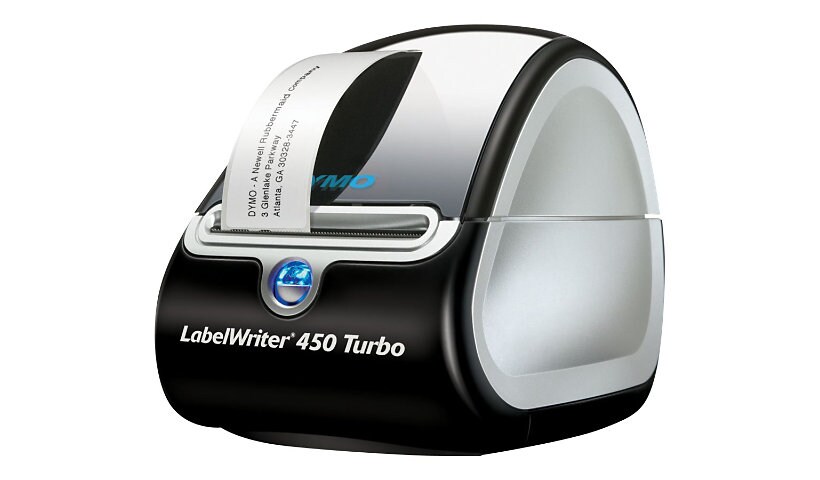
Caractéristiques techniques en un clin d’œil
- Imprimante d'étiquettes
- Rouleau (6,2 cm)
- up to 71 labels/min
- noir
- direct thermal
- 600 x 300 ppp
- USB 2.0
Connaître son équipement
La solution d'étiquetage et d'envoi de courriers, simple et sans tracas pour votre vie professionnelle active. Avec l'imprimante DYMO LabelWriter 450 Turbo, vous pourrez imprimer des étiquettes d'adresses impressionnantes, des étiquettes d'expédition, des étiquettes pour classeurs, des badges nominatifs, des étiquettes pour inventaires et codes-barres, et ce à des vitesses allant jusqu'à 71 étiquettes par minute! Adieu les étiquetages éprouvants et les cartouches et toners d'encre onéreux. Gagnez aussi du temps, grâce au logiciel supplémentaire inclus qui vous permet d'imprimer des étiquettes directement à partir de logiciels populaires.
Enhance your purchase
DYMO LabelWriter 450 Turbo - label printer - monochrome - direct thermal is rated
3.56 out of
5 by
54.
Rated 5 out of
5 by
KEN Q. from
Need small print on labels?
Great little label printer. Great for small print. We use it to tag our product.
We can import data from file to fill out the label data.
Formatting was a challenge at first but TS helped us.
Worth it.
Date published: 2021-04-08T08:51:08-04:00
Rated 5 out of
5 by
DU1152 from
Great Product
This is the 3rd printer I have purchased like this. Love them. They work great!!
Date published: 2019-09-02T00:00:00-04:00
Rated 5 out of
5 by
George3898 from
Great product
Good for mailing,and printing labels with graphics or not! Very easy to use.
Date published: 2010-05-14T00:00:00-04:00
Rated 5 out of
5 by
Tough Prof from
Long time Dymo User & Fan
I love being able to have clear, crisp, large lettering on so,so many things. And not having to go to the Post Office--that makes it worth the price! Love being able to take it and laptop to large meetings to print readable name bags on the spot. I think this is still a bit more PC oriented than Mac but I've been using Dymo printers with my Macs for years anyway. The latest software had a glitch so I reverted back to the older version--works just fine. Only wish it had an off button; don't like that it is always on unless unplugged.
Date published: 2010-05-26T00:00:00-04:00
Rated 5 out of
5 by
Seriously225 from
Poor Software
Since the Dymo Connect update no old label from v8.3 for windows will convert properly. Graphics, font size..nothing comes over properly. I give it 3 stars because having to convert 200 labels has given me new purpose in life. Please bring back 8.3 as it was great and my 450 Turbo printed at Turbo Speed (not slow like with Connect).
Date published: 2020-04-20T00:00:00-04:00
Rated 5 out of
5 by
Terrence83 from
NetStamps/Endicia Printing Problem
I had a Dymo LabelWriter 450 Twin Turbo for years to print stamps utilizing Endicia. I recently purchased a Labelwriter 450 Turbo to print the stamps. Now when printing stamps the Labelwriter does not feed properly and I either lose a label or the value of a stamp. The Labelwriter backs up slightly like the Twin Turbo did but then rather than feed properly and print the stamp an alarm goes off. The only way to advance is to readjust the label and press the front button. It should be noted that I believe Endicia and Netstamps merged and now you have to use the Netstamps Label rolls with Endicia Online.
Date published: 2020-04-17T00:00:00-04:00
Rated 5 out of
5 by
Katia824 from
Can't believe we ever lived without
I was given the Dymo LabelMaker to try for free in exchange for my honest opinion. We love it. The label maker is so easy to use and has come in so handy with labeling all of the kids school things. We love that it doesn't run out of ink and you can print multiples. We will be using this for a long time to come.
Date published: 2015-09-25T00:00:00-04:00
Rated 5 out of
5 by
Deb P from
Love it!
Works excellent with our program. Prints beautifully. Very happy with product.
Date published: 2016-08-28T00:00:00-04:00
Rated 5 out of
5 by
brittanyhutch27 from
LOVE it!!!
I absolutely love my new Dymo Turbo! Before i recieved it, i didnt even realize that i would never have to buy ink for it! So that was an amazing and awesome surprise : I love that i can use all different sizes of labels and the software has all sorts of cool layouts, fonts, and borders to create any type label you could think of. I have litterally been labeling everything in my home, lol! Also, it has helped so much with my small business that i run from home. The Dymo Turbo gets 5 stars from me and I love it!
Date published: 2015-08-25T00:00:00-04:00
Rated 5 out of
5 by
SusanK from
Great machine!!
We have a monogram business from home and this little machine has really helped us get our products out faster! We love it!!
Date published: 2017-01-03T00:00:00-05:00
Rated 5 out of
5 by
testme from
Instructions could be better
I'm in IT and couldn't get this to work on first try. The instructions say to install the "software" but in the downloads, it shows the Connect, Label software, and driver. How do you know what to install and what each software is used for? Pretty hard to know what "software" to install if it doesn't specify or describe what each is used for. Other printer websites actually describe their software.
Date published: 2019-09-19T00:00:00-04:00
Rated 5 out of
5 by
jhinke from
Good hardware, sub-par software
The printer works fine, the labels produced are as expected. However the required web service and the installation process are sub par for Mac. A Web service needs to run in the background (visible in the info tray) and multi user setups lead to warning messages on login.
On top of that, I can't update our infrastructure to macOS Catalina as the 32bit web service is not supported.
Date published: 2019-12-11T00:00:00-05:00
Rated 5 out of
5 by
Adon from
AVOID IF YOU RUN WINDOWS 10
My Dymo 450 turbo prints out labels at an insanely slow speed right after I updated to windows 10.
Date published: 2017-12-31T00:00:00-05:00
Rated 5 out of
5 by
EdwinH from
How about a user manual?
I came to your website to get a manual which you apparently don’t supply with my device. I received it as a gift, now all I want to know is what it is capable of. When I chose the device model on your website and clicked downloads, all I got was an offer to sell me one, reviews, and videos. Your product description “ ...professional labeling, filing and mailing needs” is quite vague. How about I just return it and get something else?
Date published: 2019-12-25T00:00:00-05:00
Rated 5 out of
5 by
ScottS from
Mailing Address Bar Code Missing
I have had the DYMO Lasterwriter 450 Turbo and have been satisfied with the printer, but the latest release of the software is lacking. I spent an hour trying to add the postal bar code to an address label and finally just gave up. In previous versions it was easy.
I do not know if they removed the capability? I tried using the Bar Code object, but it would not link to the address and when I tried to re-enter the address it displayed an error that there was to much data.
It seems like this would be a check-box in the properties of the Address object, but I don't see anything about the USPS barcode.
Date published: 2020-04-09T00:00:00-04:00
Rated 5 out of
5 by
svisconti055 from
amazing!
i recived this product in exchange for my honest opinion from smiley360. after first opening the package and trying to set it up, i managed to knock a peice off and couldnt get it to work. but after some looking at the labelwriter i figured it out. once i got it started and the software downloaded onto my computer i was in heaven. i have now use it to label everything from containers to clothes to craft stuff to mailing labels. my only thoughts on what disappointed me was that set up instrustions were very difficult to understand and that they don't have the software available on tablets and that the labelwriter isnt wireless. that would of made everything so much better. but i would still recommend this to anyone that loves making life easier!
Date published: 2015-09-08T00:00:00-04:00
Rated 5 out of
5 by
Ali76 from
Always sticks
I bought 2 they are all same. After printing or at first print with a strange sound it won't print. No paper jams. Just don't print
Date published: 2020-07-04T00:00:00-04:00
Rated 5 out of
5 by
Ladihawk2013 from
Great product!
I received this product free from Smiley360 to review, and I'm so glad I did! It's a well rounded product that I can use for so many things! Address labels, shipping postage, household labeling, all kinds of things. It's quick and efficient too.
Date published: 2015-08-16T00:00:00-04:00
Rated 5 out of
5 by
SD Plumber from
Awesome!!!
Quick, set up, great printing saves time and money, thanks, Ben Smith Plumbing, San Diego, CA
Date published: 2010-02-25T00:00:00-05:00
Rated 5 out of
5 by
Roberted from
Was great until Mac OSX 10.5
We have the labelwriter 450 turbo which has worked great until we upgraded to mac OSX Catalina which requires 64 bit software. When will you release an update for the driver for OSX 10.5 ? I would have rated it 5 if it still worked.
Date published: 2019-10-28T00:00:00-04:00
Rated 5 out of
5 by
EricaKirstin from
Awesome machine for office/school organization!
This is one of the most amazing little machines I have ever owned! It has made my home school and home office life so much more organized in just a couple of short weeks. The DYMO LabelWriter 450 Turbo prints labels out as quick as lightening. The program is super easy to use and create your labels, and super FUN, too! I enjoy making each label with specific fonts and pictures if I want them. There are so many different labels, designs and templates, the possibilities are endless!
I received this free product for the purpose of my review. Opinions are 100% my own.
Date published: 2015-08-19T00:00:00-04:00
Rated 5 out of
5 by
idahojim from
Faster Than Previous Versions
Have used Dymo printers for several years now, and have upgraded multiple times. This is my most recent upgrade, when my LabelWriter 400 Turbo 'died'. As always, getting the printer drivers installed was problematic, and had to contact technical support for instructions. I have NEVER been able to get the printers to work 'out of the box', and have always had to contact tech support. Eventually, however, they do work, and once working, they are fine.
Date published: 2014-07-31T00:00:00-04:00
Rated 5 out of
5 by
Growrilla from
Sweeeet!!!
i am truly amazed by this thing. works way better then i thought.
Date published: 2011-03-22T00:00:00-04:00
Rated 5 out of
5 by
sailingmaster from
Great but
When printing multiple labels and the labels run out and new labels are installed the printer continues printing right away before the labels are seated properly and teh printer jams. The release clutch was not enough and it jammed destroying my print head.
Date published: 2013-11-19T00:00:00-05:00
Rated 5 out of
5 by
907Pam from
Good Printer / Software
I bought this printer based on the recommendation from the management software I use for a check in / check out process. It worked great out of the box and installation was easy. After the second meeting the printer began to jam and the check in person worked a while trying to get labels to print. After cleaning with denatured alcohol she was up and running again. As the IT person, I would like to create custom labels for this printer. Unfortunately, I have to have the printer on my computer at home to use the software to make custom labels. I downloaded the software at home, downloaded a label template and planned on working away. The software will not run without the label printer connected to my computer. This is a horrible feature and I am not sure why Dymo is concerned about someone using their label software to make custom labels for Dymo printers. Inconvenient.
Date published: 2017-05-09T00:00:00-04:00
Rated 5 out of
5 by
Tom Nickname must be 4 or from
Poor manual ,and videos,
Bought the Turbo 450 today, after spending several hours reading the docs and watching videos, producing a single label eludes me. I do not recommend this product
Date published: 2019-11-28T00:00:00-05:00
Rated 5 out of
5 by
Gabe from
Excellent Line of Label Printers.
I love the DYMO Label Writers. Great products. But why did you have to go and reinvent the wheel with software is beyond comprehension. The new software DC Connect, is utterly cumbersome, difficult to use, you have to select too many options to just write a label. Keep it simple. Better yet, go back to what you had before, or adapt the new to work like the old. You've made the new software too difficult to use. I just want to print labels, not waste time formatting first to then print a label.
Date published: 2019-09-12T00:00:00-04:00
Rated 5 out of
5 by
tlmiller from
easy to use
bought it about a month ago and is very easy to use and a nice option to have to label files and letters
Date published: 2014-11-18T00:00:00-05:00
Rated 5 out of
5 by
Norman Black from
Software Drivers link not working
I just got new 450 Turbo and tried to download the software but the V8 7.3 links are not working. I've tried it in 2 laptops even on my phone it was not working... HOW YOUR CUSTOMERS CAN USE YOUR PRODUCT IF YOUR SYSTEM IS DOWN????!!!! DYMO Label™ Software v8.7.3, Windows® http://download.dymo.com/dymo/Software/Win/DLS8Setup.8.7.3.exe
Date published: 2019-08-18T00:00:00-04:00
Rated 5 out of
5 by
neethu from
Good One
I would recommend this product. The product is helpful in doing my customization easily.
Date published: 2016-02-26T00:00:00-05:00
Rated 5 out of
5 by
creativemario from
Not recomended
This printer is fit for one time use - before it inevitably dies on you.
The firmware will not update and it will not load any paper.
Date published: 2014-09-05T00:00:00-04:00
Rated 5 out of
5 by
JoEllen from
We have 5 Dymo Label writers and couldn't lwithout
We have used the Dymo label writers for years. Model 300 series through 450. I can't imagine the office without them. On top of it, I buy them from Dymo.com because they take care of any issues promptly and pleasantly. I initially thought they were expensive but now I feel they are so worth the money
Date published: 2014-02-14T00:00:00-05:00
Rated 5 out of
5 by
Voncelieet from
Super fast!
I received a free product for the purpose of my review. Opinions are 100% my own.
This machine is fast. I use this to make the labels of everything in my house, including my bill pay system, my kids toys, every single binder I own, and much more. It's easy and fun to use. Just choose your label size on the program, and then complete one of the templates provided and YOU ARE DONE!!!
Date published: 2015-09-27T00:00:00-04:00
Rated 5 out of
5 by
frankd from
Very poor experience out of the box.
I bought this new on Amazon. Attempting to install to a Win 7 Ultimate, 64bit machine. USB 2.0 port right off of the motherboard. Downloaded v8.5.1 and installed the software. It installed, but when I click the icon to run it, it tries to launch for maybe 1 second then nothing happens. Tech support is only available 8a to 6p EST which are exactly my work hours. I guess I'll have to box it up and send it back. All in all a very disappointing experience.
Date published: 2014-10-23T00:00:00-04:00
Rated 5 out of
5 by
Brian3899 from
Great printer
This is a great product. I use it for all my postage, address labels and file labels. It is quick and easy to use. I have recommended this product to several people and they are all happy with my recommendation to them.
Date published: 2010-08-03T00:00:00-04:00
Rated 5 out of
5 by
labelwriter from
Jams all the time
We're on our second roll of labels. The first roll jammed once in a while, but wasn't too bad. This second roll, also from Dymo (not off-brand label rolls, jams ALL THE TIME! We've gone through most of our roll now due to jamming issues.
Date published: 2019-07-19T00:00:00-04:00
Rated 5 out of
5 by
Deb3900 from
CHANGING LABELS
Everytime I change labels, I have to waste 3 or 4 to get one to print correctly. I would like to have my old model back. Printed an email contact the other day and a label shot out...how does that happen, it is not my default printer??
Date published: 2013-01-23T00:00:00-05:00
Rated 5 out of
5 by
Kiwirob from
macOS Catalina 10.15.5 Will not install
The current 8.7.4 versos of the software that is supposed to be Catalina compatible will not install on my iMac Pro macOS Catalina 10.15.5 computer
Date published: 2020-07-07T00:00:00-04:00
Rated 5 out of
5 by
todd g from
Terrible piece of hardware
Complete waste of time and money. We constantly have issues printing with this label printer.
Date published: 2019-03-28T00:00:00-04:00
Rated 5 out of
5 by
curiousKA from
HORRIBLE!
We have already gone through 4 of these in 1 month at our retail shop! The first one the size-able arm wasn't pressed against the tray so the label slid around and never lined up correctly. The second one jammed every 5 labels as well as the third replacement. and the best one was the 4th printer, a little piece of plastic under the rubber roller pooped out and caused one of the most massive jams I've ever seen. How hard is it to create a legit product that actually works?
Date published: 2017-06-28T00:00:00-04:00
Rated 5 out of
5 by
JackJack from
Works as expected
I am an IT professional at a midsided insurance company and I support around 100 Dymo products ranging from the old 300 to the 450 Twin Turbo's as well as several Rhino's & a couple of the new XTL 300's (those are amazing!, but the majority of them are the 450 Turbo. We occasionally have issues with them, but for the most part, we install them and leave and never hear about them again. I have a 5 year old Twin Turbo that I adopted when the right side stopped working about a year ago. The user needed the twin & I don't, so I use it now. The only actual issue that we have with them regularly is when users with VDI forget that they have to switch the driver to generic when they are in their VM.
Date published: 2019-02-06T00:00:00-05:00
Rated 5 out of
5 by
jonander from
Windows 10 wont work
Cant use after updating to new computer with windows 10
Date published: 2017-12-17T00:00:00-05:00
Rated 5 out of
5 by
Tried and True from
Soooooooo FAST!
I received a free product for the purpose of my review. Opinions are 100% my own. Not only did this help organize my business, but I was also able to use it at a family reunion. It makes things look more professional, and it is unbelievably easy to use.
Date published: 2015-09-28T00:00:00-04:00
Rated 5 out of
5 by
Esquire from
This is a very reliable product.
I've had opportunity to use Dymo products in the past and they are very reliable, and at a reasonable cost. I would recommend this unit to anyone, for usage in their company or home.
Date published: 2015-03-11T00:00:00-04:00
Rated 5 out of
5 by
edpinzon from
Great product
best product from label makers. I will recommend for label maker purchases.
Date published: 2015-02-25T00:00:00-05:00
Rated 5 out of
5 by
ecolson from
My Second Dymo Label Maker
I just ordered and received my second LabelWriter 450 Turbo. The first one I got worked great, but then it got jammed and I couldn't get it unjammed. I liked my first one so much that I ordered the same one as a replacement. Just wish there was an easy way to unjam the LabelWriter when it becomes badly jammed.
Date published: 2016-12-09T00:00:00-05:00
Rated 5 out of
5 by
KenQ from
HW Good, Software infexable
Good for standard labels.
Barcodes are a problem if small
Prints very small lettering very well
Must use their labels for it to work well and they are not cheap
Date published: 2018-10-11T00:00:00-04:00
Rated 5 out of
5 by
tm22 from
Labels done quickly
Purchased this after a recommendation from our account manager and it has been a very good product. We haven't used it a lot but to print black/white labels quickly it does a nice job.
Date published: 2016-04-27T00:00:00-04:00
Rated 5 out of
5 by
Oz12270 from
Good product but a little pricey
I would say that it is a good product but the cost is prohibitive for wide use.
Date published: 2014-02-04T00:00:00-05:00
Rated 5 out of
5 by
bp123 from
This printer works well.
We have several dozen of these printers scattered around the plant, and they a very reliable in a fairly harsh environment.
Date published: 2013-12-04T00:00:00-05:00
Rated 5 out of
5 by
Chris35 from
Great Label Maker better Software
The Dymo Label Maker does exactly what you'd think it would. The real beauty of this product is the Dymo Software that's included. It's easy to use and very professional. Throw in a Dymo Label Writer Print Server and you have a 1...2 combo that can't be beat.
Date published: 2015-01-28T00:00:00-05:00
Rated 5 out of
5 by
jsmith2500 from
Versatile and Dependable
I gave the reliability rating 4 marks mainly because we have not had it very long but so far it has not shown any issues. Very easy to setup. Configuration with with MS Word was easy because the templates for the labels sold for this device are already built in to the label templates in the mail merge function.
Date published: 2016-05-18T00:00:00-04:00
Rated 5 out of
5 by
Missybell from
I have no complaints about this product
Our Company has used these LabelWriters for years w/o any complaints, defects, or any other problems. So we will continue using them in the future.
Date published: 2017-10-05T00:00:00-04:00
Rated 5 out of
5 by
gedc001 from
Dymo label writers are a great value
We have used Dymo label writers for a number of years and they are a great value and are very reliable. The products are easy to setup and use.
Date published: 2015-12-23T00:00:00-05:00
