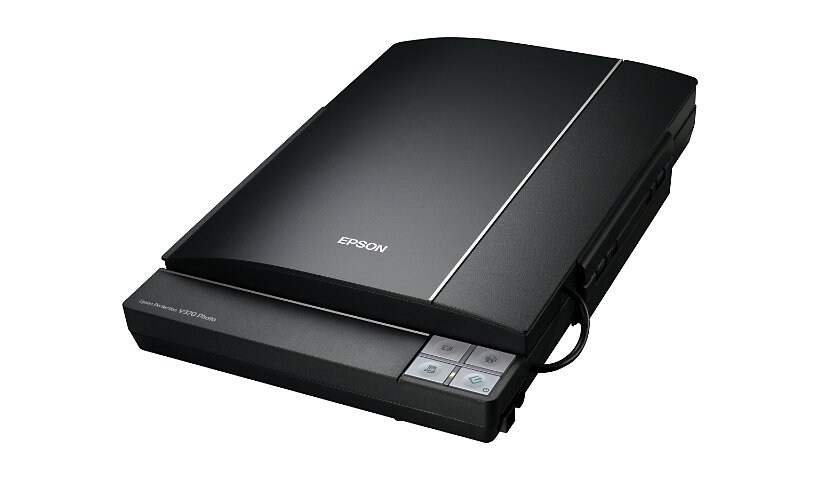
Caractéristiques techniques en un clin d’œil
- Scanner à plat
- 4800 dpi x 9600 dpi
- Lettre
- USB 2.0
Connaître son équipement
Découvrez la numérisation de photos A4 de qualité supérieure avec l'Epson Perfection V370 Photo doté d'un lecteur de transparents intégré pour une numérisation facilitée de diapositives, films et négatifs. Grâce à sa résolution optique élevée et à la technologie CCD, soyez assuré que chaque détail sera capturé fidèlement avec une clarté exceptionnelle.
La technologie LED ReadyScan d'Epson effectue les numérisations instantanément, presque sans temps de préchauffage. En outre, elle consomme très peu d'énergie, ce qui vous permet de réduire vos factures d'électricité, au même titre que votre impact sur l'environnement.
La technologie LED ReadyScan d'Epson effectue les numérisations instantanément, presque sans temps de préchauffage. En outre, elle consomme très peu d'énergie, ce qui vous permet de réduire vos factures d'électricité, au même titre que votre impact sur l'environnement.
Enhance your purchase
Epson Perfection V370 Photo - flatbed scanner - desktop - USB 2.0 is rated4.40 out of5 by5.
Rated 5 out of 5 bykevinma from not for negsWorked great for documents and slides. The negative carrier seems to hold the negs a little too high from the scanner bed causing them to be a little soft.
Date published: 2013-03-01T00:00:00-05:00
Rated 5 out of 5 byLee from conShould have an owners manual with unit. My reason for 4 star
Date published: 2013-03-25T00:00:00-04:00
Rated 5 out of 5 byMarkV from Exelent ScannerMy Canoscan F4200 died after many years of use so I decided to go take a look at what was out there. I found I was way behind the times when it came to scanners. I decided to go with the Epson V370 Photo due to I scan negatives and slides and photos primarly. I am in LOVE with this scanner. Best scanner for price. Hands down does everything I need.
Date published: 2013-03-25T00:00:00-04:00
Rated 5 out of 5 byDoug from V370 ReviewI find the scanner incredibly slow and doesn't perform as intended. First push the scanner button, then wait for a dialog box, hit "scan" and wait then hit "finish" and start over again. Probably takes 40 seconds per copy. Why have to hit three buttons, can not the device have been more user friendly with a single button hit??? Wouldn't purchase again. Also had to reprogram the driver setup once in the last 30 days of ownership, that's un-necessary as well.
Date published: 2013-03-25T00:00:00-04:00
Rated 5 out of 5 byseawolf from Great ScannerThis is my third scanner and by far the absolute best. I even had a device for scanning slides only and it does not compare with the quality of my epson. I have been digging out slides and scanning them to print on my epson printer. It also does a terrific job of scanning color negatives. I am completely satisfied with this scanner.
Date published: 2013-03-25T00:00:00-04:00
Rated 5 out of 5 byDon from Epson V370My old Epson scanner was great. Bought it 11 years ago and it just stopped working last week. I looked at the different scanners and decided on the V330 as a great value; but the MicroCenter only had a newer version, the V370 so I purchased it. The set up and connection went easily and flawlessly - an unusual event for me. I'm even able to use my old contol panel for the previous scanner. The instructions were very simple although installing the software needs a bit more detail on the installation. The scanner is very fast with no warm up time. The copy was perfect for my purposes. For the money, you can't go wrong with this scanner.
Date published: 2013-05-06T00:00:00-04:00
Rated 5 out of 5 byCLC from Great scannerI have a great task scanning and digitizing photos from old prints and negatives. This scanner does it all and the built in software that allows you to make changes in levels and blur/sharpness during the scanning process, really takes the drudgery out of it. I have and would recommend to anyone
Date published: 2013-03-28T00:00:00-04:00
Rated 5 out of 5 byJerryPhoto2 from Epson V370This scanner was purchased to scan slides and photos into my system. I have had previous experience with dedicated slide and photo scanners from Epson and I thought I would never find the equal. This unit is better. File handling and scan settings are superb. This is my fifth Epson unit and is by far the best.
Date published: 2013-03-25T00:00:00-04:00
Rated 5 out of 5 byBubba from V370 ScannerI have enjoyed scanning many of my old photos and sending them to my computer. The V370 does a very good job. I have not tried scanning any of my slides yet.The worst thing so far is that there is no manual enclosed with the scanner, only a poster set-up. Instructions are poor, even when going to Epson online and reading the manual there. Epson can do better than that.
Date published: 2013-03-31T00:00:00-04:00
Rated 5 out of 5 bygamefarm from Epson "perfection" v370Have only had the scanner for 2 days, and am planning to take it back to Staples for a return.I have no problems with the end result, as it puts out beautiful, clear scans-even with the film negatives.(which is why I bought it in the first place)But the thing is so So Slowwww!The professional mode is necessary to scan film with any success, but the options for editing the preview scan are complex, and limited, and each scan-at least on mine- seems to require resetting all the options again.Film holder is lousy, and really geared Just to 35 mm, in spite of claims that the scanner will do some medium format film. (Any larger film just gets cropped by the size of the holder)So in a nutshell, great scanner if you have Loads of spare time, or like to watch paint dry,etc. Or just scan 35mm film or photos, as it does a great job. Just a little to complex And Slow!
Date published: 2013-03-27T00:00:00-04:00
