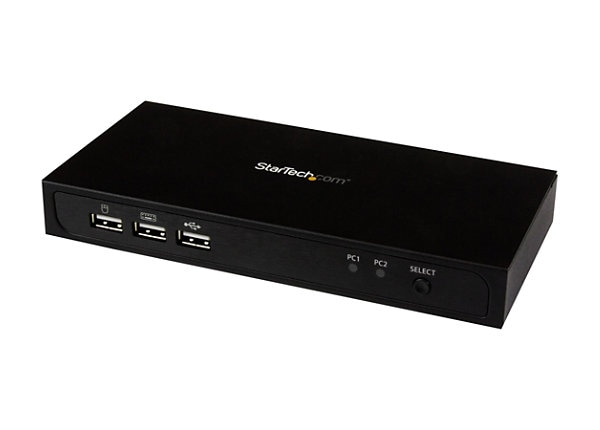
Connaître son équipement
Ce commutateur KVMUSB polyvalent permet de partager un poste de travail Mini DisplayPort (mDP) avec deux systèmes informatiques afin de commander un écranmDP, un clavier et une souris, plus un autre périphériqueUSB. Comme il prend en charge mDP, voilà l'accessoire parfait pour votre poste de travail Mac.
Pour assurerla compatibilité avec votre configuration, ce commutateur KVM a fait l'objet de tests rigoureux avec les plateformes lesplus populaires, dont les systèmes Windows, Linux et Mac. Puisqu'il est alimenté par vos périphériques USB, vous n'avez pas besoin de source d'alimentation externe.
Avec la prise en chargede résolutions jusqu'à4K à60Hz, vous serez médusé par la manière dont ce commutateur KVM Mini DisplayPort gèremagistralement les contenusgraphiques complexes. Avec une résolution quatre fois supérieure à celle de la haute définition 1080p et un fonctionnement sans perte, voici la solution idéale pour lesapplicationsexigeant beaucoup de ressources comme le graphisme, la conceptionCAD/CAM, ou encorel'imageriemédicale (IRM, diagnostic par radiologie, etc.).
De plus, le commutateur KVM prend également en charge lesécrans 1080p, ce qui en fait un accessoire pratique pour vos applications à la maison, au bureau ou dans d'autres postes de travail.
Doté de la fonction Mini DisplayPort avec audio numérique7.1, ainsi que d'un hub USB à 3ports destinés à votre clavier, votre souris et un autre périphérique USB, ce commutateur KVM est parfait pour accéder à deux systèmes distinctsà partir du même poste de travail et idéalpour le contrôle serveur, ce qui simplifie l'accès à de multiples systèmes informatiques.
Cecommutateur KVM 2ports garantit un fonctionnementsans effort grâce à la commutation entrematériel informatique et logiciel, ce qui en fait une solution simple, mais complète pour passer d'un ordinateur connecté à l'autre. Le logiciel de commutationinclus permet une commutation sur demande au moyen d'une interface vidéo intuitive. Le contrôle par raccourcis clavier est également disponible sur les ordinateurs Windows, et le commutateur comporte un commutateur à basculementfacile d'accès, situé à l'avant.
Pour assurerla compatibilité avec votre configuration, ce commutateur KVM a fait l'objet de tests rigoureux avec les plateformes lesplus populaires, dont les systèmes Windows, Linux et Mac. Puisqu'il est alimenté par vos périphériques USB, vous n'avez pas besoin de source d'alimentation externe.
Avec la prise en chargede résolutions jusqu'à4K à60Hz, vous serez médusé par la manière dont ce commutateur KVM Mini DisplayPort gèremagistralement les contenusgraphiques complexes. Avec une résolution quatre fois supérieure à celle de la haute définition 1080p et un fonctionnement sans perte, voici la solution idéale pour lesapplicationsexigeant beaucoup de ressources comme le graphisme, la conceptionCAD/CAM, ou encorel'imageriemédicale (IRM, diagnostic par radiologie, etc.).
De plus, le commutateur KVM prend également en charge lesécrans 1080p, ce qui en fait un accessoire pratique pour vos applications à la maison, au bureau ou dans d'autres postes de travail.
Doté de la fonction Mini DisplayPort avec audio numérique7.1, ainsi que d'un hub USB à 3ports destinés à votre clavier, votre souris et un autre périphérique USB, ce commutateur KVM est parfait pour accéder à deux systèmes distinctsà partir du même poste de travail et idéalpour le contrôle serveur, ce qui simplifie l'accès à de multiples systèmes informatiques.
Cecommutateur KVM 2ports garantit un fonctionnementsans effort grâce à la commutation entrematériel informatique et logiciel, ce qui en fait une solution simple, mais complète pour passer d'un ordinateur connecté à l'autre. Le logiciel de commutationinclus permet une commutation sur demande au moyen d'une interface vidéo intuitive. Le contrôle par raccourcis clavier est également disponible sur les ordinateurs Windows, et le commutateur comporte un commutateur à basculementfacile d'accès, situé à l'avant.
Enhance your purchase
StarTech.com 2-port Mini DisplayPort KVM switch - USB 2.0 - 4K at 60Hz is rated3.83 out of5 by6.
Rated 5 out of 5 byChristopher from Support for MST hub downstreamI have this combined with a MSTMDP123DP on the output port to switch between my desktop and laptop in my home office. It drives a pair of 1080P Dell S2419HGF monitors very nicely, though when combined with my RX580 either the monitors, graphics card or KVM won't allow for freesync through the DP path. Not a deal breaker but keep in mind that Freesync seems to be more commonly supported on HDMI and not DP links.This KVM also works best when one of the computers is not active. Switching disconnects the monitors, keyboard and mouse from one computer and connects them to another. Upside is that there's no emulation to mess with the PC's ability to use drivers for either mouse, keyboard or monitor but it is not for frequent switching between terminals. My use case is work laptop during the day, play desktop at night, so it works well for me. Your mileage may vary.USB3 support and leaving the monitors connected to the source would make this a perfect little KVM. All things considered is meets my needs very nicely.
Date published: 2018-12-21T00:00:00-05:00
Rated 5 out of 5 byfrei4all from Generally good. Sometimes requires a rebootI've been using this for a bit over a year. I've had it switching between a desktop PC and a MacBook Pro (mid-2014) until recently, when I started connecting it to a 12" MacBook Retina (2017) through a dongle with a MiniDP & a couple USB connectors instead of the MacBook Pro's Thunderbolt & USB ports. It's connected to a 4K display at 60Hz, a keyboard, trackball, and a USB hub for other stuff (Rocksmith cable, USB sticks, etc...) About once every 10-15 times I switch it around, the the video cuts out for a second every minute or two, then I have to reboot the computer and it's fine. Given that I can't find anything even close to the same as this, I'm pretty happy that it mostly works.
Date published: 2017-09-15T00:00:00-04:00
Rated 5 out of 5 byImaginos from Great Product - Great Technical SupportI recently built a new PC and the new video card and new monitor supported 4K @ 60Hz. I also have a laptop that has DP 1.2 video out. I decided to replace the DVI KVM I had to take advantage of the 4K Display. I searched for a reasonably priced KVM that would support DP 1.2 for 4k @ 60Hz and decided to try the StarTech KVM.I was having an issue getting my PC to work through the KVM. I was new to DP and had exhausted everything I could think of to get this to work properly so I reached out to StarTech support via web chat. I must say I was very impressed with the level of support that I received. Kudo’s to everyone at StarTech that I chatted with. These folks really are helpful!! It turns out the problem was not with the KVM but that I was using a 10 foot cable to go from the PC to the KVM due to the workspace layout I had. I did some rearranging and I was able to use a 6 foot cable instead and everything is working great now.The only suggestion I have is that the cables that were provided come standard DP at one end and mini DP on the other. Both the laptop and PC have standard DP connectors. This is a minor issue and it is a well-built KVM with a metal case. I would not hesitate to recommend StarTech - great product and great technical support!
Date published: 2015-09-17T00:00:00-04:00
Rated 5 out of 5 byChuck Arconi from Monitor will not switchI just received this and it doesn't work I can switch to one system and the monitor comes on. After I switch to the other system the monitor will not display and when I switch back to the system that worked before now it doesn't. To make it work I have to reboot the system every time I switch. That isn't very useful! This product is way to sensitive.
Date published: 2016-02-16T00:00:00-05:00
Rated 5 out of 5 bymsullivan from Stellar SupportI bought this KVM to take advantage of 4K from my new PC build and my MacBook Pro. as soon as I setup the KVM I started to experience weird glitchy video and dropped connections all together.After several troubleshooting steps on my own including switching to 6-foot StarTech branded MDP2DP cables, I contacted support via email. Happy to retry any steps necessary to get the KVM to work, we tried various things including lower resolutions, switching cables around, resets, all to no avail. Last but not least, StarTech support sent me a 3-foot cable to try. Poof, problem solved. The StarTech support advisors cared about my issue and wanted to fix the problem! Don't see that miuch anymore these days! A+!
Date published: 2016-05-30T00:00:00-04:00
Rated 5 out of 5 byPeter C from Great, but automatic switching drives me crazyThe switch works great with 2 x 4k sources, but I find when both computers are powered on my screen will go blank for about 5-10 seconds about once every 3-5 minutes. If disconnect the 2nd computer then the problem goes away. I wish there was a way to disable that!
Date published: 2017-10-17T00:00:00-04:00
