3 juin 2021
Windows Autopilot: How to Deploy Low-Cost Windows 10 Devices for Education
CDW Canada considered education's preference for reliable low-cost Windows 10 devices and has assembled a solution based on Windows Autopilot for Education.
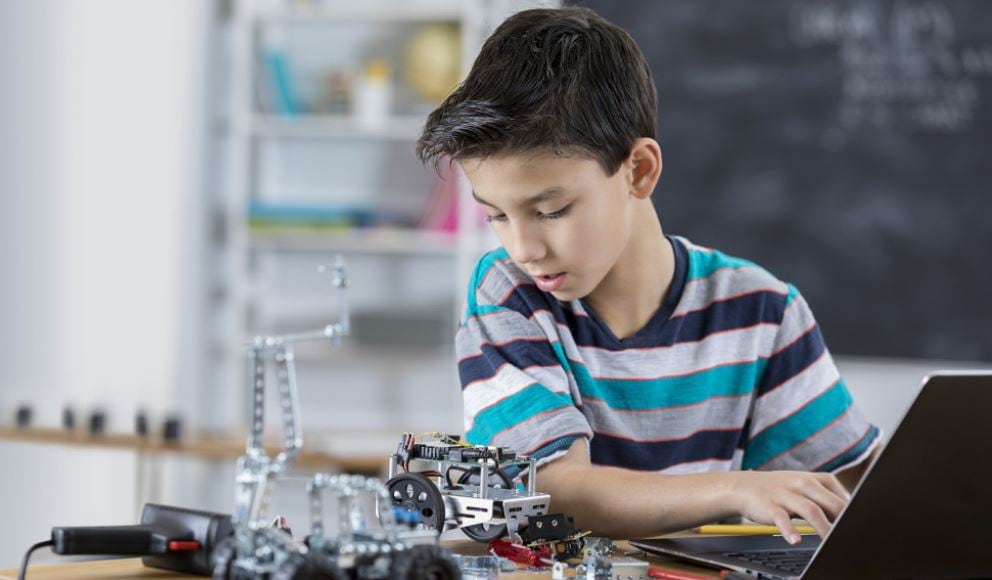
Traditionally,IT departments have had to prepare new devices for delivery to end users byhand, installing applications and configuring devices one at a time. Forschools, which must prepare hundreds of devices each school year, this is atedious, time consuming process, usually involving one or more IT professionalswho must work furiously to have devices in the hands of students when schoolstarts in the fall.
That's in anormal year. In 2020, the global pandemic raised uncertainties about howeducation would be delivered. With students learning from home, the challengewas to be able to deliver fully provisioned devices in a timely manner directlyto each student, and to do it safely and in accordance with provincialregulations. For educators, the ultimate goal for student devices is to empowerstudents to learn from anywhere.
WINDOWS AUTOPILOT AUTOMATES AND STREAMLINES DEVICE PROVISIONING
Anticipating this challenge for its education customers, CDW Canadareached out to its technology partners to find solutions that would ensure safedelivery of student devices at scale. For Windows 10 customers, CDW Canada tookinto consideration the education market's preference for reliable low-costWindows 10 devices and has assembled a solution based on Windows Autopilot forEducation a Windows-native way to quickly and easily deploy devices directlyto students.
UsingAutopilot, school IT departments can send user information directly to thedevice distributor, which then ships devices directly to students. After thestudent's initial log in, Autopilot automatically configures the device overthe Internet with just a few clicks. In the automated setup process, the deviceis automatically joined to the directory and enrolled in Microsoft Intune forremote device management. Apps and settings are also installed on the device inaccordance with a school's specifications. The process is nearly fool-proof,and allows students to engage in learning immediately after unboxing thedevice.
WHAT IS MICROSOFT INTUNE?
Intune isMicrosoft's mobile device management (MDM) platform that enables administratorsto track devices after deployment. Intune also enables schools to quicklyrepurpose devices for a new school year or a device refresh. Instead of sendingdevices to IT to wipe and reimage, it's done remotely with Intune. Remote resetalso comes in handy for IT staff when a device starts acting up.
Intuneworks with Microsoft Active Directory to secure devices, data and apps, andenables IT administrators to apply customized security settings by role orconsistently across all devices. And, by using Intune and Autopilot together,devices are automatically enrolled in Intune before deployment, so when thestudent gets a device and starts it up, it's already secure. Using a singledashboard, IT administrators can easily manage users, data and devicesremotely.
SET UP DEVICES WITH WINDOWS AUTOPILOT AND INTUNE FOR EDUCATION
By adoptingAutopilot for Education, schools can save a tremendous amount of money byavoiding the time it takes to provision devices manually and by freeing up ITstaff hours for other work. Schools can also meet the demands of the pandemicwith the ability to mass deploy devices quickly and easily.
Theprice point is perfect for most schools, especially with Autopilot'stime-saving deployment features, Intune security and ruggedized low-costWindows 10 devices from Lenovo. Compared with similar platforms targeted to theeducation market, CDW Canada's solution is very price competitive.
RUGGED, LOW-COST LENOVO DEVICES
Cost is a big factor for schools, so CDW Canada recommends low-cost Windows 10 devices from Lenovo, which are optimized to run Microsoft 365 (MS 365), the collaboration platform of choice for many schools. Lenovo is a very attractive solution for education because of the affordability of the devices and the company's willingness to listen to customers and upgrade devices based on that feedback.
And the devices are mil-spec ruggedized to be as kid-proof as possible. Lenovo devices undergo rigorous physical testing like drop tests and hammer tests to ensure device longevity, so they can handle the spills and drops that are inevitable when children are handling devices. And, should something happen to a device, Lenovo warranties are customized for schools to ensure coverage throughout the school year.
HOW MICROSOFT PROVIDES SECURITY AND PRIVACY
Bycombining Intune and Autopilot for Education with Microsoft 365, schools cantake advantage of Microsoft's tools for security and privacy, includingadvanced threat protection, identity management and multifactor authentication,along with services to detect threats in emails, links and collaboration toolslike Microsoft Teams. And, Microsoft's commitment to never selling student datameans student privacy is protected.
CDW CANADA: SUPPORTING EDUCATION FOR MORE THAN 20 YEARS
For more than 20 years, CDW Canada has been the go-to technology partner for many schools. And for more than seven years, Tyson Lubbers, senior education account manager for CDW Canada, has been working with education customers to build customized solutions that meet the unique needs of each school board rather than propose generic solutions.
With the combined team effort of CDW's in-house resources, strong vendor relationships and overall industry knowledge, no matter the customer challenge I am confident that we can find a solution. Thanks to Microsoft's Autopilot program, we are able to adapt and execute swiftly for our customers, and I am looking forward to continued success in meeting our customers' unique needs as they arise.
In a world where IT professionals are expected to do more with less and wear many hats, consolidating IT processes and vendors under one point of contact helps IT managers focus more on results and less on chasing vendors for support.
Customersin the education market also appreciate CDW Canada's comprehensive website tomake and manage orders. Through the website, schools can leverage features likeautomated alerts for software renewals, and customized access and purchasinglevels for IT directors, managers and staff.
Inaddition, CDW Canada has significant in-house resources to support itscustomers with deep expertise in solutions from Microsoft. By utilizing ourin-house expertise, education customers can get to a solution much faster thanby piecing together solutions from multiple vendors on their own.
The pandemic has placed a lot of demands on school boards to provide asafe learning environment and comply with provincial regulations. CDW Canada'sexperience in the education market gives school boards the ability to meet atleast some of the demands through existing technology solutions, customized tomeet the unique needs of school boards.
Visit our website or check out our Microsoft Autopilot for Education one pager to learn more about the benefits of Windows 10 devices with Autopilot, and get started today.
