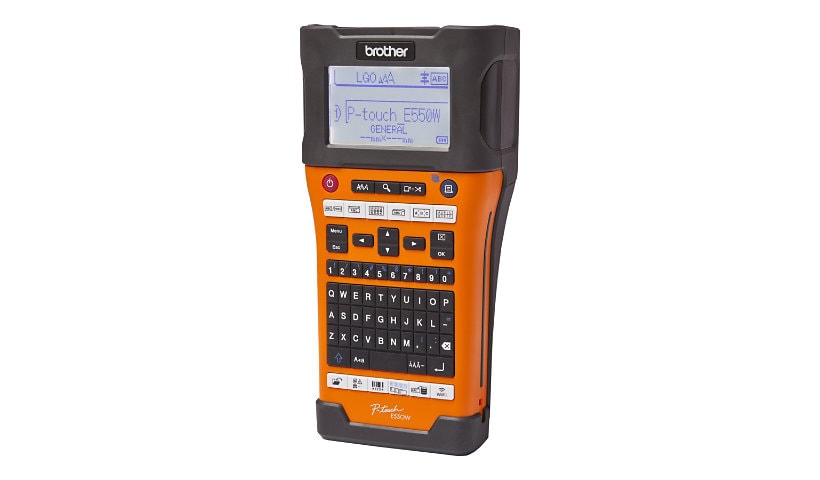
Caractéristiques techniques en un clin d’œil
- Touch PT-E550W
- Noir et blanc
- Rouleau (2,4 cm)
- Jusqu’à 30 mm/s
- Wi-Fi
- Impression par 7 lignes
- Étiqueteuse
- Transfert thermique
- 180 x 360 ppp
- USB
- cutter
Connaître son équipement
Aucune description marketing n'est disponible.
Ajouter pour comparer
Enhance your purchase
Brother P-Touch PT-E550W - labelmaker - monochrome - thermal transfer is rated
3.40 out of
5 by
7.
Rated 5 out of
5 by
Handyman Art from
Brother Professional Grade Labeler
This labeler will definitely improve your labels. I use for everything I label. I just recently updated my electrical panel numbers and labels. What an improvement. With the selection of different tapes sizes and colors you can design your labels to present a an excellent presentation to identify items.
Date published: 2023-04-20T00:00:00-04:00
Rated 5 out of
5 by
NetworKing from
Many features, a lot to learn and figure out
Lots of features, many handy presets, may take some practice to learn it all. Can even connect to databases, WIFI, pair with barcode reader, etc. The software piece seemed a bit awkward to use though and simpler many times just use the label machine itself.
Date published: 2023-04-17T00:00:00-04:00
Rated 5 out of
5 by
nick from
very efficient
1st, the reviews that state it wastes tape are misinformed. They are not utilizing the best cut methods for them. This is the most efficient tape management printer I have used, including earlier today where approx. 4 inches was "wasted " out of the entire 8 meter cartridge.
Favorite feature is the half cut, cutting the labels to size without cutting the backer. This gives a convenient way to mass print and peel without the waste and without a pile of individual labels.
The ability to import from excel through the PC based app is simple and efficient. (PC app lacks serialization feature The phone app is limited in mass printing ability but useful.
Only "complaint" is I have yet discovered how to transfer saved templets or labels between the computer and printer to keep on the printer.
Date published: 2021-02-18T00:00:00-05:00
Rated 5 out of
5 by
DisappointedBuyer from
Wastes labels
In the beginning of each printed label there is an inch where nothing is printed. The reason is said to be due to the design of the printer. But it is only to waste label material and that is not cheap in the long run.
Date published: 2018-08-07T00:00:00-04:00
Rated 5 out of
5 by
David111 from
waste of very expensive tape
our company got 4 of those instead of Dymos we was using. It is heavier, more expensive and after trying it also very disappointing. The most disappointing thing that over 50% of tape going to waste. instead of printing one label this machine cutting off an inch of tape with every label you makes. building one rack i went through 3 tapes.
Date published: 2018-07-15T00:00:00-04:00
Rated 5 out of
5 by
Tech11944 from
This product is very quick and easy to use!
I like the ease of use in the field. You can change the format of the printout quickly and get the job done a lot faster. The WiFi function with my laptop is also invaluable. Its worth the extra money to get this feature.
Date published: 2015-05-19T00:00:00-04:00
Rated 5 out of
5 by
Jfreds from
I would label this product Excellent!
I debated between WIFI and a non-WIFI unit and went with WIFI. I downloaded the apps for my IPhone and IPAD and it use those apps rather than the keyboard and the stunning results never cease to amaze me. I wish that there were a few more templates on the Brother Software. I use it mostly for marking cables and making labels for wall plates for network installs. I downloaded a second party app that actually works better for it than the Brother software. If I do end up using the keyboard, I've found that it's so much easier with the QWERTY keyboard rather than a unit with just a straight ABC style.
The half cut feature where it will leave a tag on the end half cut seems to make removing the backing so much faster. (Even for these hands that are getting older and less nimble)
Spend the extra money and get the WIFI. You'll thank yourself once you try it.
Date published: 2017-04-12T00:00:00-04:00
