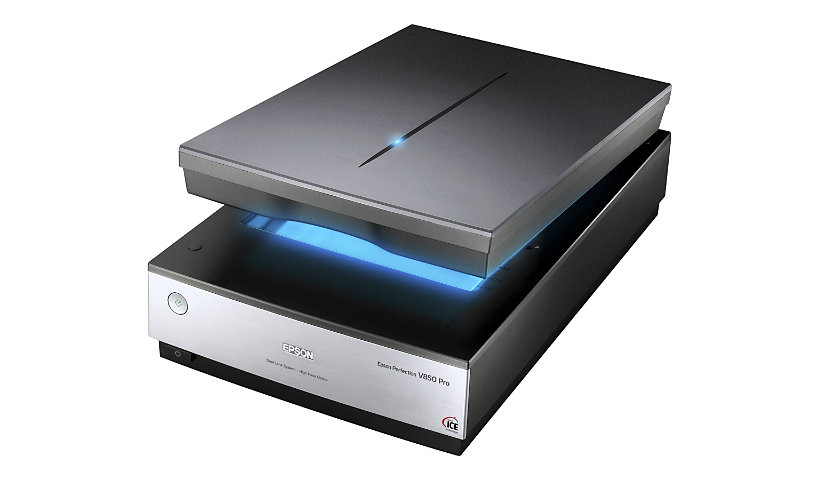
Caractéristiques techniques en un clin d’œil
- Scanner à plat
- Lettre
- USB 2.0
- CCD
- 6400 dpi x 9600 dpi
Connaître son équipement
Vos photographies et vos films n'auront jamais été d'aussi bonne qualité avec le tout dernier scanner V850 Pro d'Epson.
Idéal pour aider les photographes professionnels et les passionnés de photographie, ce scanner haute résolution avec système à double lentille convertit un grand éventail de supports et de films en superbes images numériques.
Il offre un système optique avancé permettant de générer des images de qualité supérieure à des vitesses de numérisation rapides. Ce scanner à productivité élevée ne requiert pratiquement aucun temps de préchauffage. Il bénéficie de deux ensembles de supports de pellicules haute qualité professionnelles pour vous aider à scanner de façon plus rapide.
Le V850 Pro peut également supprimer la poussière et les rayures automatiquement des photos et des films.
Idéal pour aider les photographes professionnels et les passionnés de photographie, ce scanner haute résolution avec système à double lentille convertit un grand éventail de supports et de films en superbes images numériques.
Il offre un système optique avancé permettant de générer des images de qualité supérieure à des vitesses de numérisation rapides. Ce scanner à productivité élevée ne requiert pratiquement aucun temps de préchauffage. Il bénéficie de deux ensembles de supports de pellicules haute qualité professionnelles pour vous aider à scanner de façon plus rapide.
Le V850 Pro peut également supprimer la poussière et les rayures automatiquement des photos et des films.
Ajouter pour comparer
Enhance your purchase
Epson Perfection V850 Pro - flatbed scanner - desktop - USB 2.0 is rated
5.00 out of
5 by
3.
Rated 5 out of
5 by
ADRIANO A. from
Perfect scanner, its resolution makes photos much sharper and more professional—excellent speed for scanning multiple documents simultaneously. Excellent purchase.
Date published: 2020-09-21T08:51:26-04:00
Rated 5 out of
5 by
RICHARD R. from
Epson V850 Pro Photo Scanner is a Beast
The Epson V850 Pro Photo Scanner is a amazing! I am an amateur at photo reproduction and post processing, but have found the scanner setup is well documented and quickly accomplished on Windows 10 (including driver and scanner utility program installation). However, I'm using the Silverfast 8 scanner program because it provides a more comprehensive set of tools to get the best quality of scans and post processing automatically. The scanner also came with a set of frames (photo film holders) for a wide variety of film types. I hoped there would be more documentation on the use of each of the frames. Also, it's early yet, but I'm hoping to find a method of scanning multiple photos, which can then be parsed into individual images. Once scan parameters and post processing features are setup, batches of images can be scanned automatically. This frees me to do other tasks while the scanner does the heavy lifting. A lot of good user tutorials online too.
Date published: 2021-07-01T09:05:15-04:00
Rated 5 out of
5 by
Evelyn G. from
Great Scanner
A great scanner and I love the Silverfast scanning software that comes with it!
Date published: 2021-06-16T19:04:58-04:00
