29 janvier 2020
Article
4 min
Chrome 80 Adjusts Cookie Policy
With internet privacy coming to the forefront of public mindset and policy discussion, Chrome's latest update is changing how the browser enables cookies
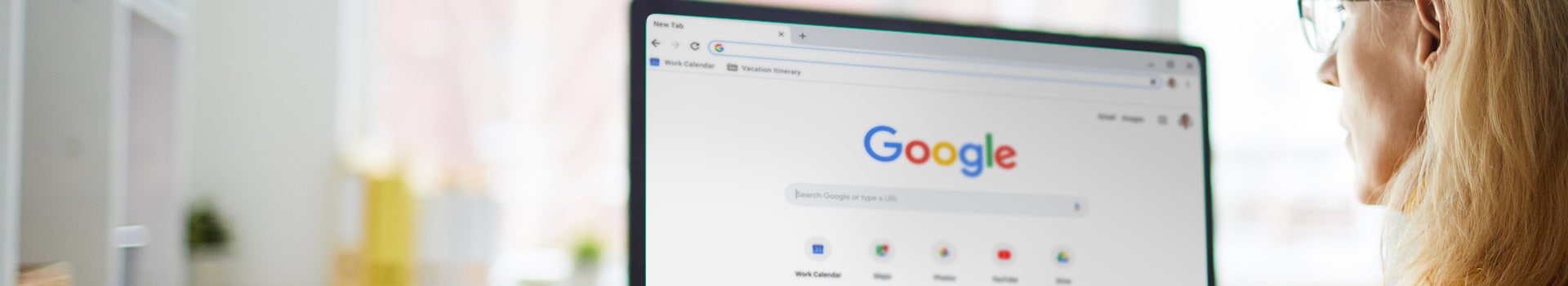
With internet privacy coming to the forefront of public mindset and policy discussion, Chrome's latest update is changing how the browser enables cookies. Read on to learn more about how updating to Chrome 80 might affect your browsing experience on CDW.ca.If you've noticed any issues browsing our site, most of these inconsistencies can be addressed by deleting the cookies that CDW generates.What are cookies?Cookies are used to track your browsing activity, but they are also used to remember your preferences on websites for example, to remember your preferred email address or store your payment or shipping information on ecommerce sites.There are two main types of cookies core to the online retail experience: first-party and third-party cookies. Every cookie has a domain associated with it. So, first-party cookies are enabled by the domain you access, and third-party cookies are enabled by partner sites with features hosted on the domain.Why did Google change how cookies work with Chrome?Most browsers read all cookies the same way, which can be a problem if you want to limit how certain cookies are used. Clearing all your cookies can help you maintain privacy in your web browsing. But it can also disrupt the browsing experiences you're used to.Chrome is modifying how cookies work to give you more transparency into how site cookies are used and to give you a better way to control third-party cookies across sites you visit. Web developers now need to specify which cookies are allowed to work across their websites, as well as which cookies can be used to track user behavior.Chrome users will now be able to clear cookies but leave first-party cookies enabled, which will allow websites to remember user login information and preferences. Users will also be able to see which sites use first-party cookies and make better choices about their data privacy.Read more about the Chrome 80 update here.Are other browsers changing their cookies?Yes. Mozilla Firefox will also be restricting cookies and Microsoft Edge 80 will also start testing this model in the coming months. As other browsers adopt the Chrome cookie model, you may notice inconsistencies in site experiences you are used to as developers adapt to these changes.What does this mean for CDW.ca?If you are using Chrome 80, cookies will be restricted by default. As a result, you may notice certain inconsistencies in your CDW browsing experience. Known inconsistencies might include logged-in states disappearing on content pages that use third-party APIs or products disappearing from similar pages on our mobile site.Our team is working hard to fix any issues that may arise and keep your CDW.ca experience seamless.Most of these inconsistencies can be addressed by deleting the cookies that CDW generates.If you do keep experiencing inconsistencies, you can contact our site support team for your specific issue. For immediate security concerns, you can also email site security support or call 888.239.7270.How can I verify my version of Chrome?Follow these steps from Google to determine which browser version you are currently using.How can I delete my cookies?You can delete cookies from CDW on any browser using the following links:www.cdw.com/deletecookies.aspx (for general USA customers)www.cdwg.com/deletecookies.aspx (for Government customers)www.cdw.ca/deletecookies.aspx (for Canadian customers)


