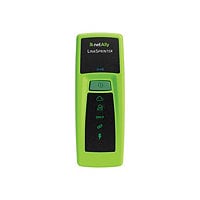Tech specs
Marque
DYMO
Gamme de produits
DYMO
Fabricant
DYMO
Technologie de connectivité
Réseaux
Data Link Protocols
Ethernet
Facteur de forme
Externe
Interface hôte
USB
Type de produit
Serveur d'impression
Interface prévue
1 x Ethernet - RJ-45
Operating System Required
Apple MacOS X 10.3.9, Microsoft Windows Vista / XP
Pays
États-Unis
Quantité livrée
1
Catégorie couleur
Black, White
Certifié ENERGY STAR®
Non
Conforme à EPEAT
Non
Certifié TCO
Non
1-8 of 10 reviews
Works as expected, in a home network environment
Once you get the print server on your network & connect your DYMO LabelWriter, it should be smooth sailing. It should go without saying, but be sure to have the DYMO Label Software (or DYMO Connect for Desktop already installed on any machine(s) you’ll be using the DYMO printer with.
I did want to point out a
Read more
junk
I bought this a while ago and it wouldn't run on a Mac. No advance warning on Amazon, Demo, etc. So now (3/20 I try to give it another go. The drivers need to be updated and I should contact the developer. There is something seriously wrong with this logic (or lack thereof).
Must update User Guide
Your user guide has a copyright of 2011. You must update the user guide to include instructions on how to use your product in a VDI environment.
Horrible
A waste of my time and money. It was impossible to set up, horrible customer service. Trying to call tech support is a joke.
Works Well
We've needed something like this in our office for some time as we all have laptops and may not always be able to connect to the Dymo to allow it to be used. This makes our lives much easier! Set up was simple with the directions provided.
You CAN use this for larger networks. Connect via IP with a browser!
The application to set the print servers up from DYMO only allows for IP address and subnet to be added to the device.
However, if you log into the device via a browser and the IP address, you can then put in a gateway as well. You just have to get the DHCP address from the application in order to connect.
I
Read more
These print servers are easy to setup but unfortunately they have a high failure rate. We purchased 4 of them and 2 of those were replaced by DYMO tech support. One of those was replaced TWICE! We had two different issues with them. 1-It would drop off the network with no warning. 2-It would no longer recognize
Read more
This server was extremely easy to set up and works without issue. Our users have always wanted a way they could all use the label printer without having to sit at a dedicated machine. Installed this, and now everyone in the area uses it.