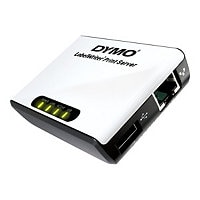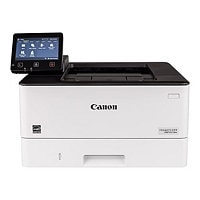Tech specs
Marque
StarTech.com
Fabricant
StarTech.com
Data Link Protocols
Ethernet rapide
Facteur de forme
Externe
Network (RJ-45)
Oui
Network (RJ-45) Ports
1
USB
Oui
Ports USB
1
Country of Origin
Chine
Quantité incluse
1-Each
Type de produit
Print Server
Hauteur
0,90 pouces
Poids
2,20 onces
Largeur
2,10 pouces
Profondeur
2,10 pouces
Environmentally Friendly
Oui
Garantie limitée
2 an
1-8 of 9 reviews
Network LPR Print Server
I bought it and am using it to share a label printer at a company.
The settings are a bit loose, but I've been using it for 5 months without any problems, I like it.
No Default Gateway Option
I cannot believe I'm saying this in 2021. You can only specify the IP and Subnet, the device does not support in anyway a Default Gateway. So if you are planning to use this across multiple networks or like in my case over a VPN. It will NOT work. I confirmed this was not fixed in the latest firmware either. Th
Read more
Finally got it to work reliably!!
After about a year of on and off tinkering I *finally* believe I've found a way to keep this unit from spontaneously disconnecting. Summary: 1. Update the firmware via the USB server program included with the firmware download. 2. Configure the print server with a static IP followed by restarting the printer se
Read more
I am struggling to get this product to work. My Mac computers find the print server, however the material I sent to print do not print at all
Constantly Drops off LAN
I bought this product to enable the office to share a USB Dymo label printer. I constantly have to reboot it for it to work even though I have bind MAC-IP on the router. Please update the firmware so this stop causing us issues. Thank you
Mostly useless
I have found the same problems with the device. Stays online for anywhere from 30 seconds to 10 minutes, and then all network connections stop working. Light still flashes, but has to be rebooted. The device is supposed to make printing easy to use... Having to explain to them that "before you can print you hav
Read more
Not a bad product.
If you want to get this device to work without dropping add a reserved address for it in your router or print server
Same Problem as Jacky dropping off the network
Bought this and set it up, it works for a few and then drops off of the network .. cannot ping it nor can I browse the server ... tried to set it to a static address and with dhcp and the same thing happens. Only solution is to disconnect the power and reconnect it. I had the same thing happen with two differen
Read more